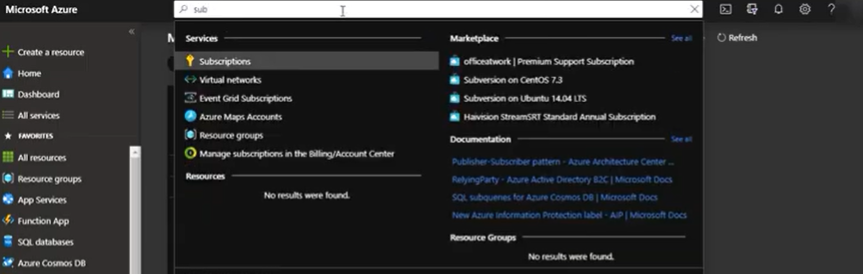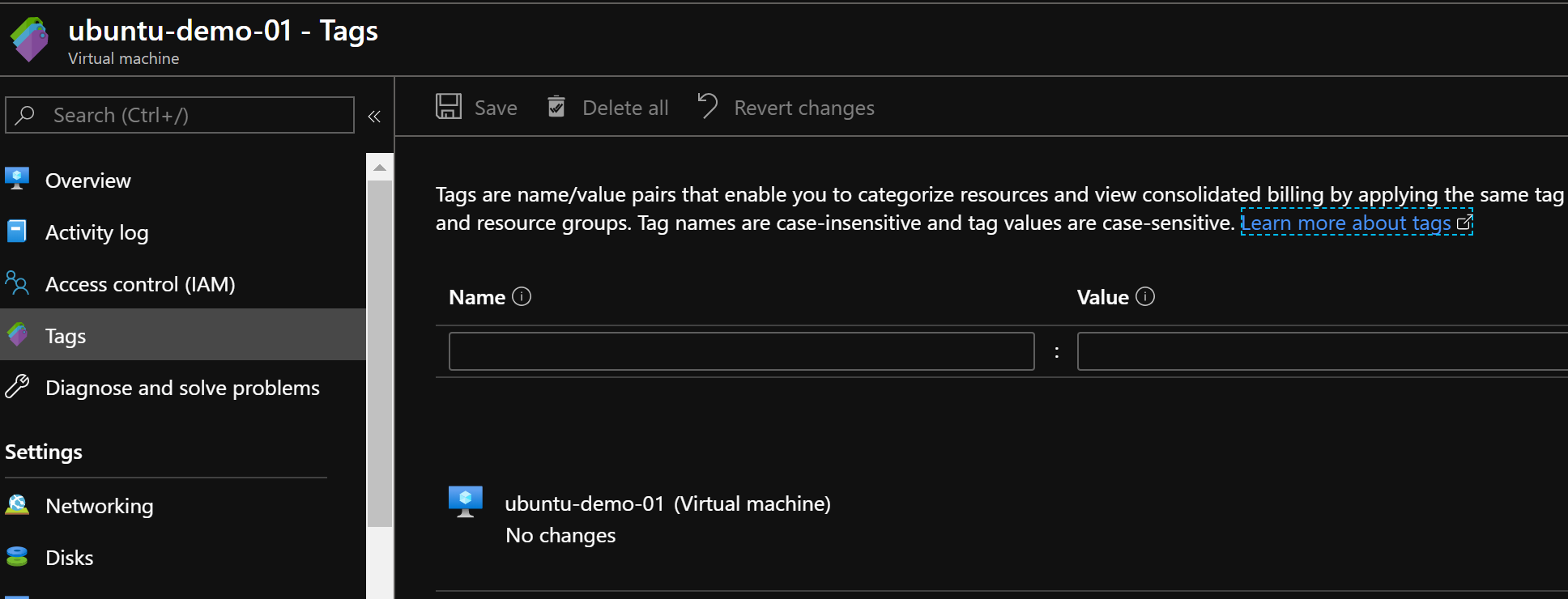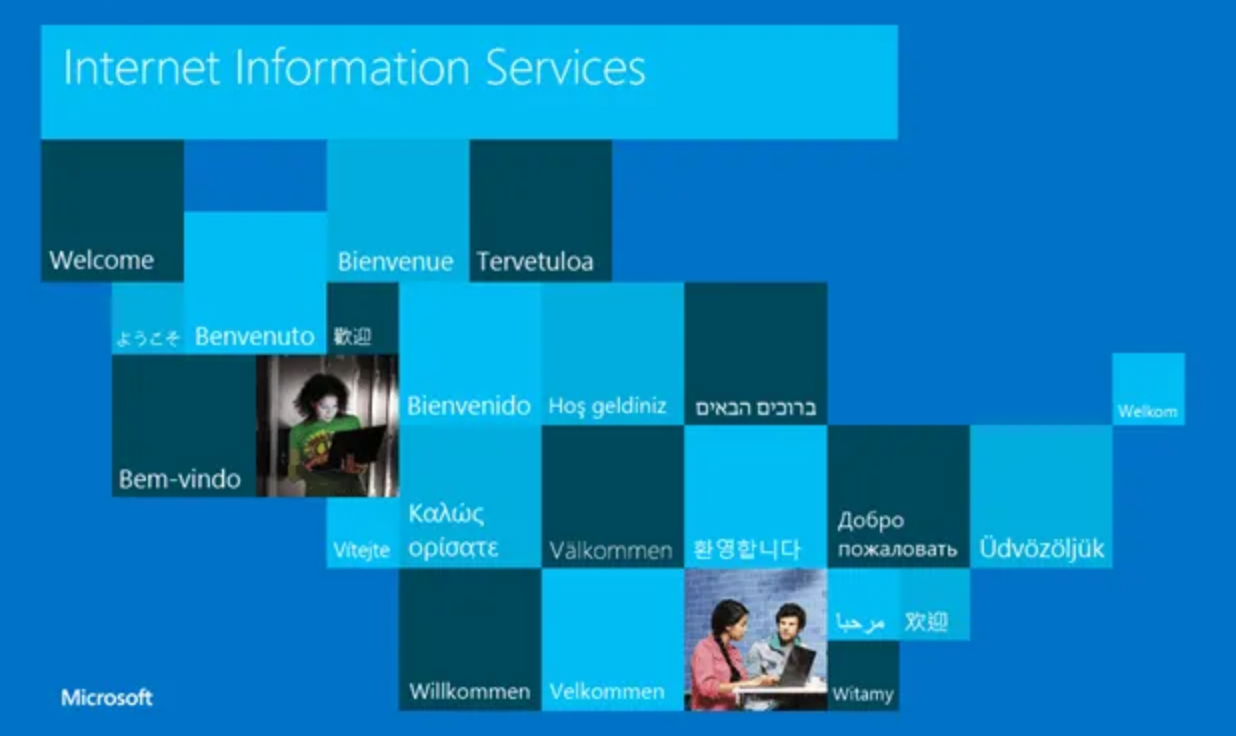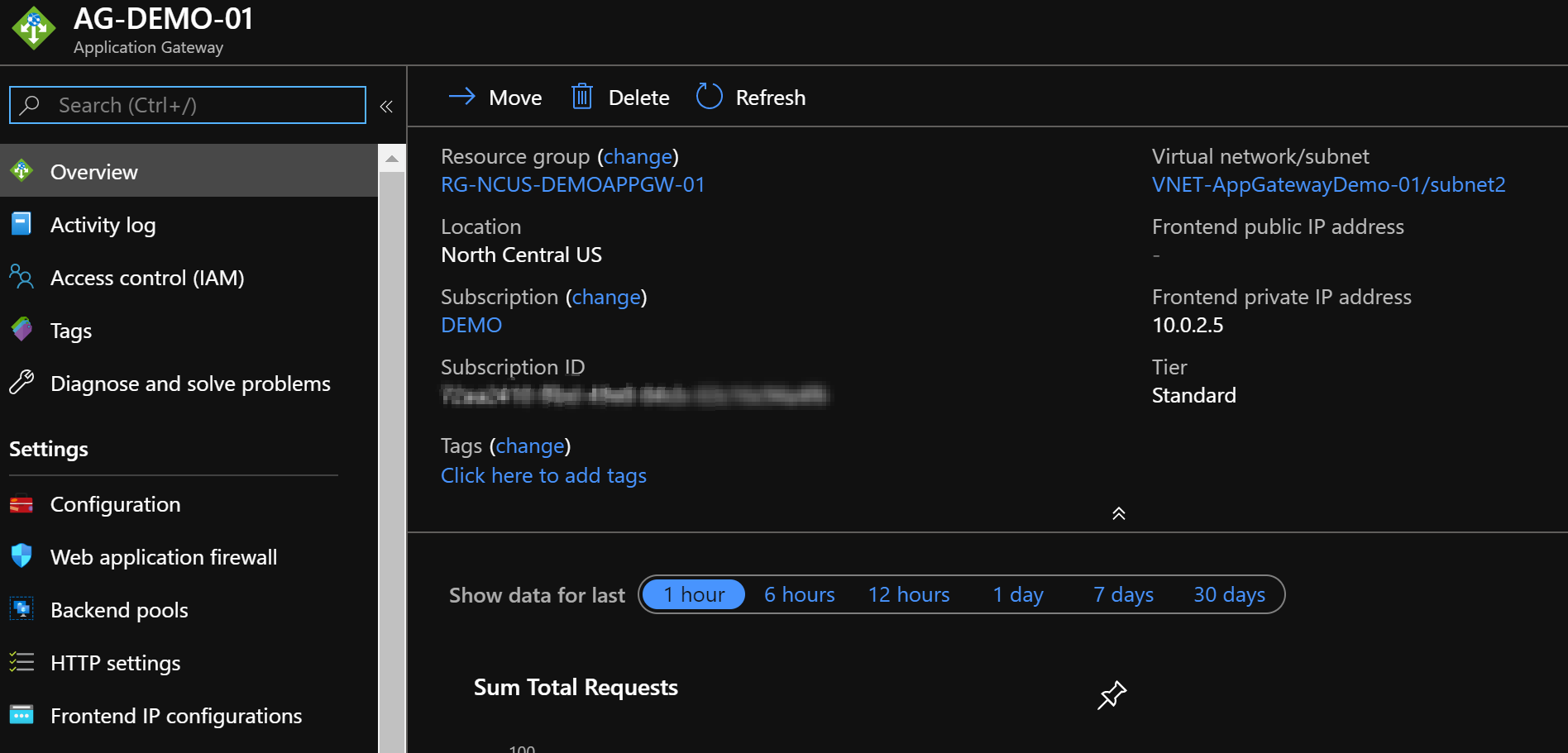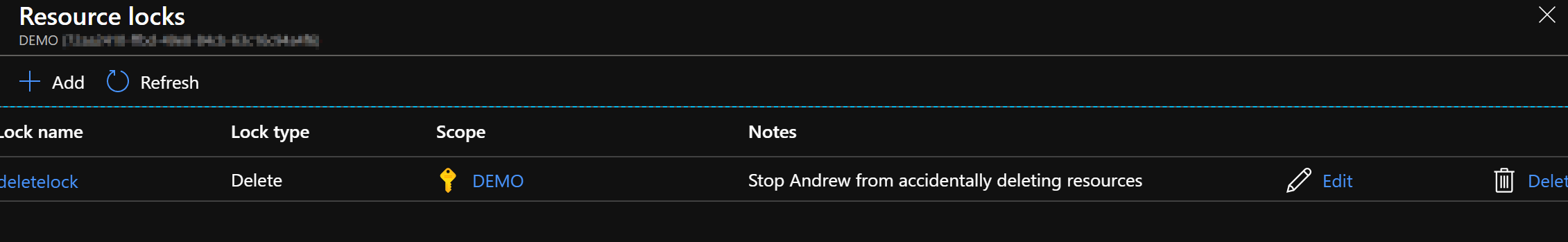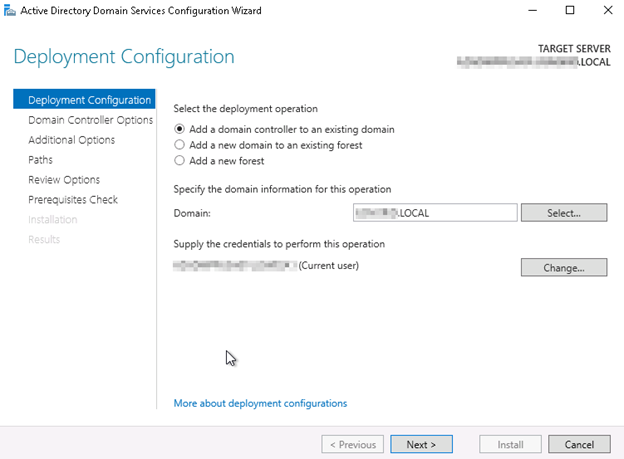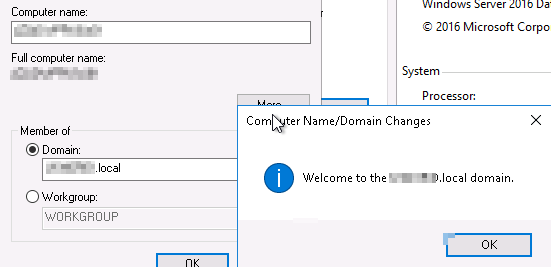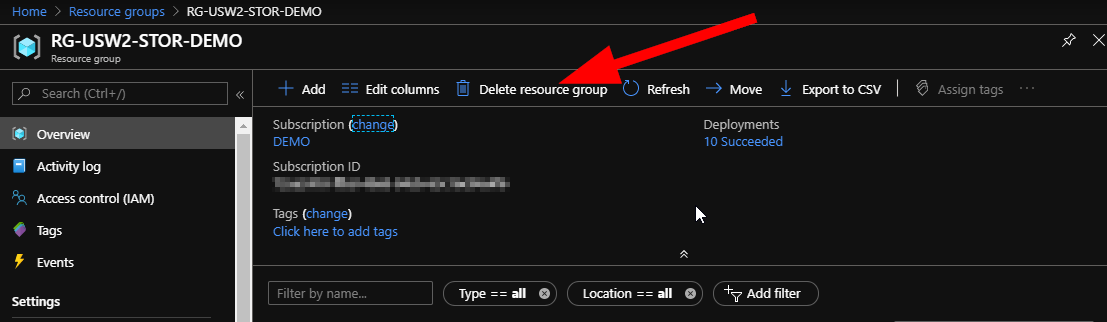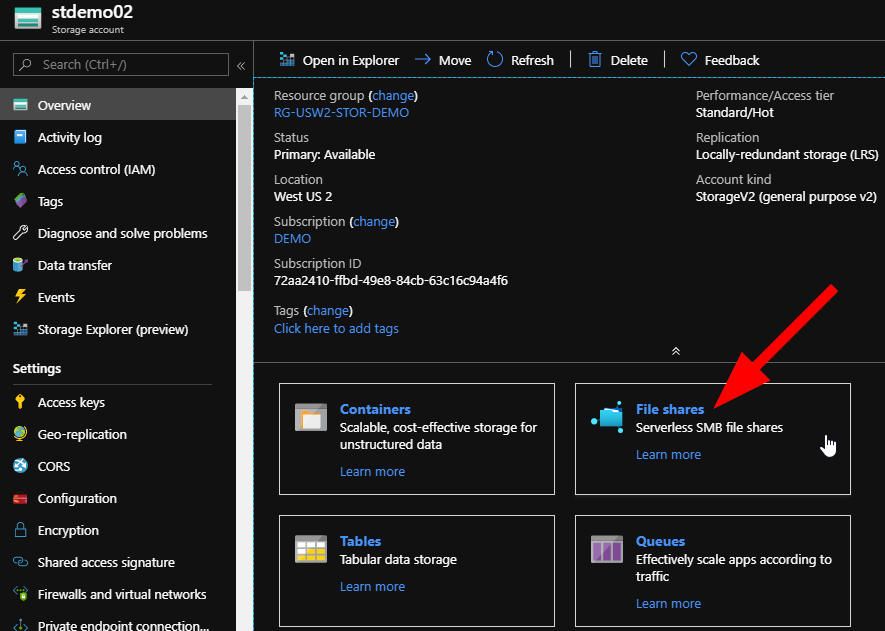Azure Billing – Where’s My Invoice?
In today’s post I’ve done a quick video to show you how to find, download, and preview your invoices in PDF format. You also get the option to download a detailed billing CSV file (comma separated values) that provides the ability for you to sort…
Read the full article and watch the clip at the link below.