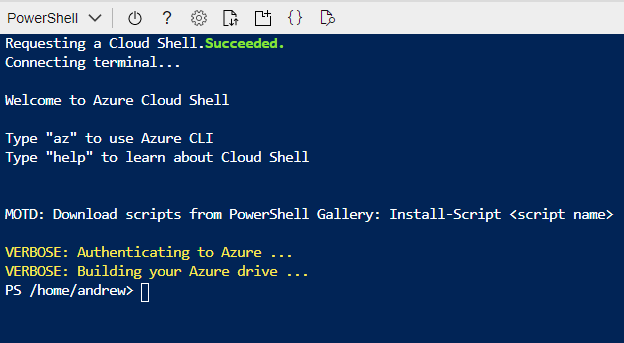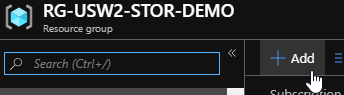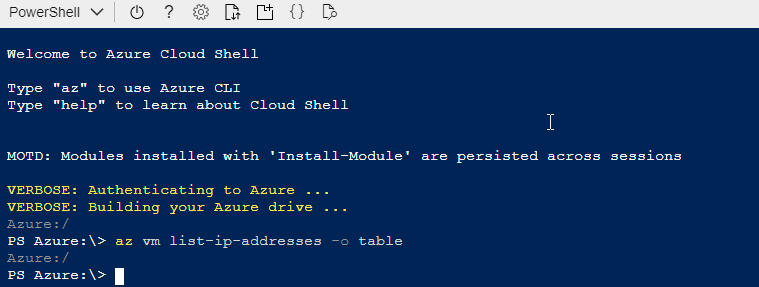Evaluate Microsoft Defender for Endpoint – Part 3
n this third article in our mini-series on setting up a Microsoft Defender for Endpoint labs environment we will be getting things running this week by adding devices and deploying simulations into the labs environment. This will effectively be like sending viruses out to our devices inside the labs simulator! Let’s do what we always do….dive right in!