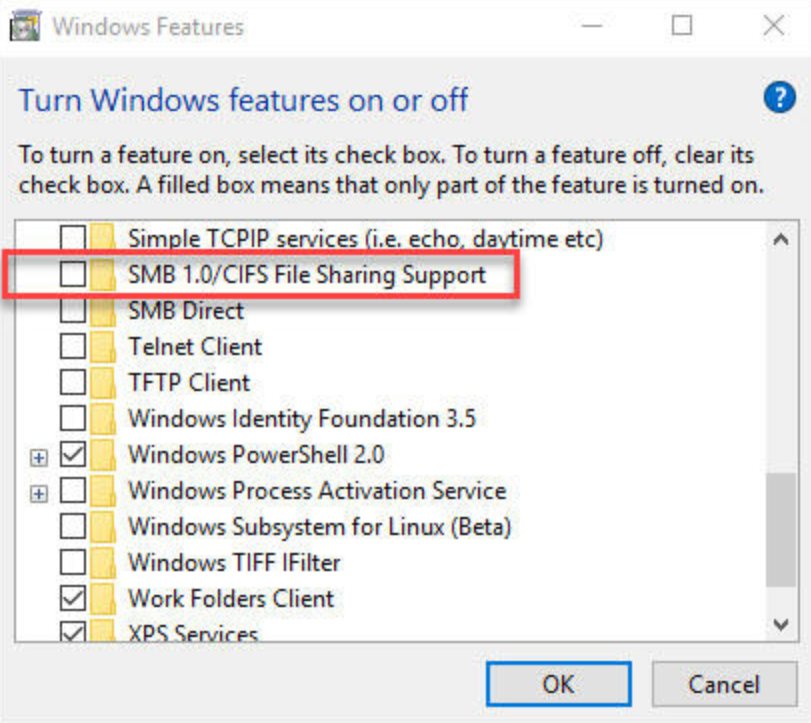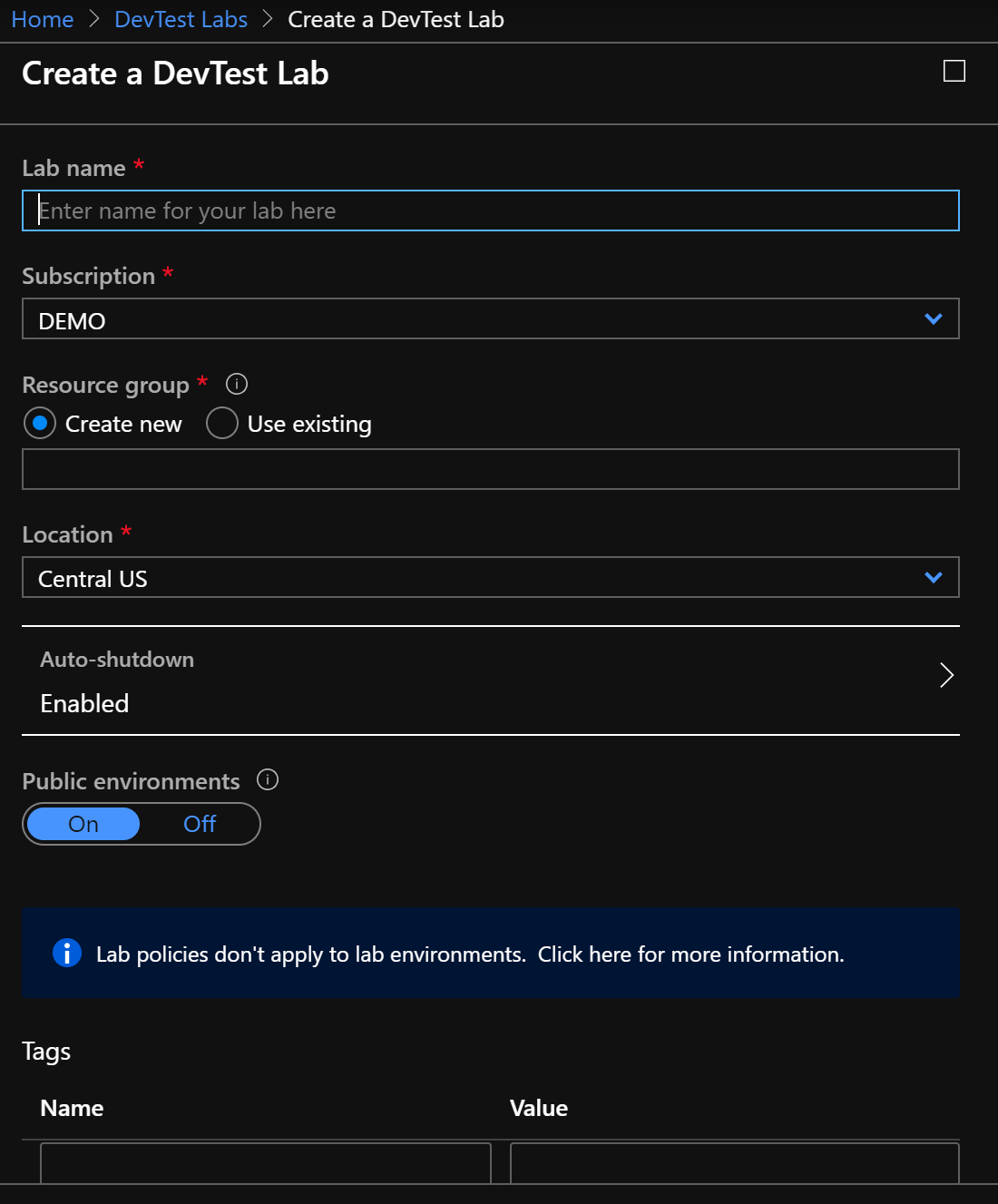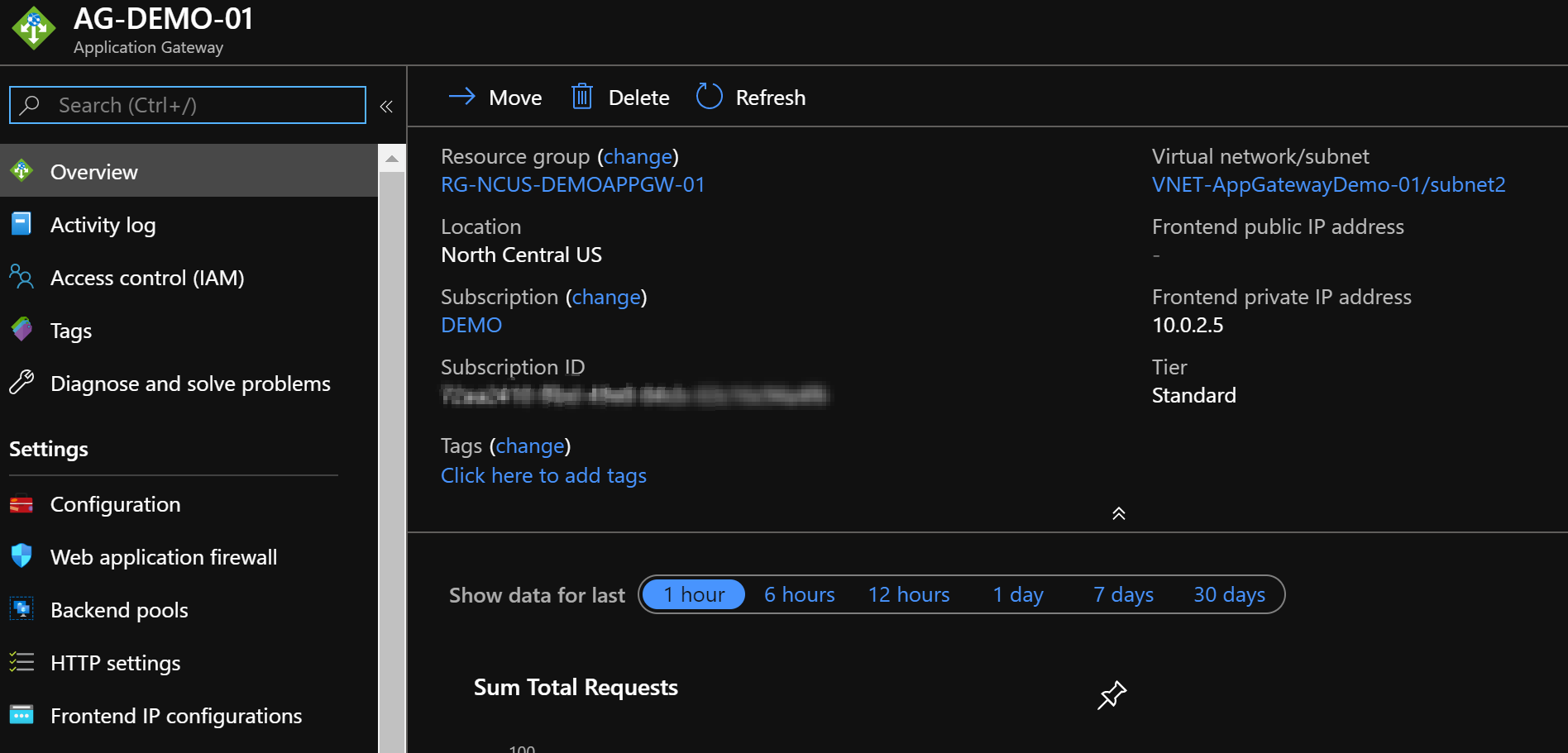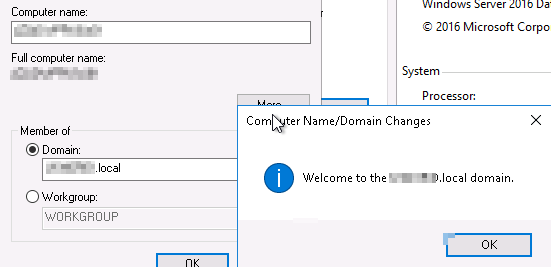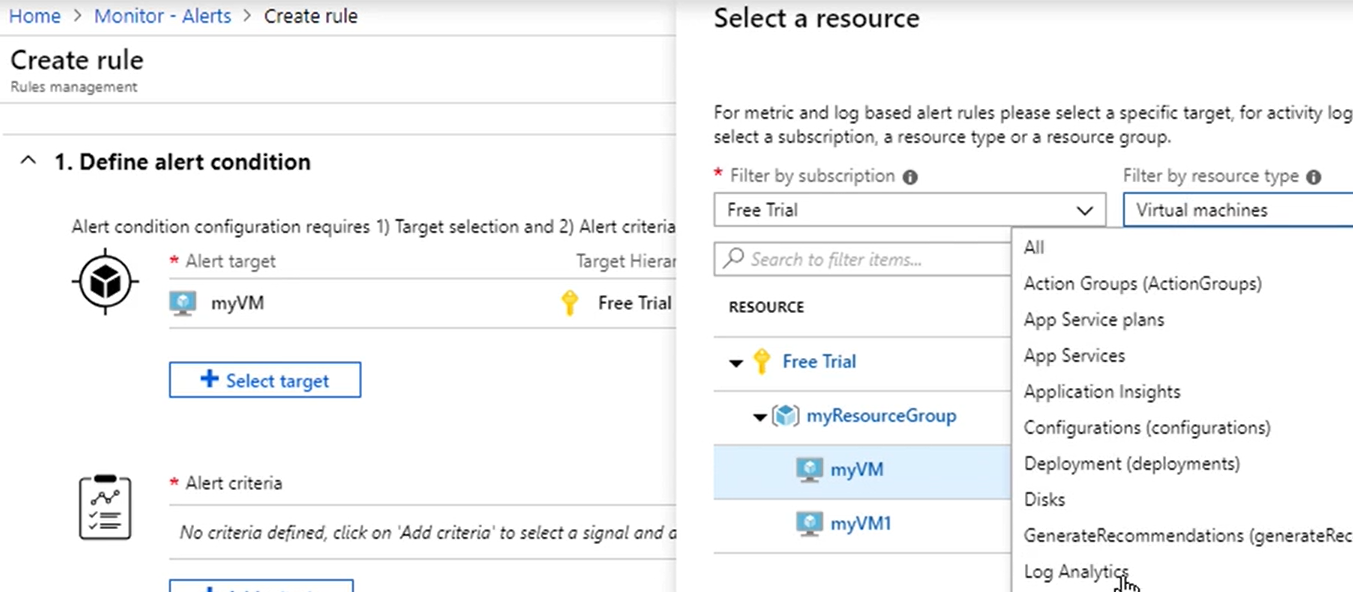Can you Enable SMBv1 on Azure VMs?
Occasionally an enterprise environment will have a requirement to retain legacy authentication systems that may need to use SMBv1. What are the options when you move your services and infrastructure to Azure…
When first looking at this challenge we really (really!) need to acknowledge the dangers and risks that when dealing with SMBv1…
Read the full article at the link below.