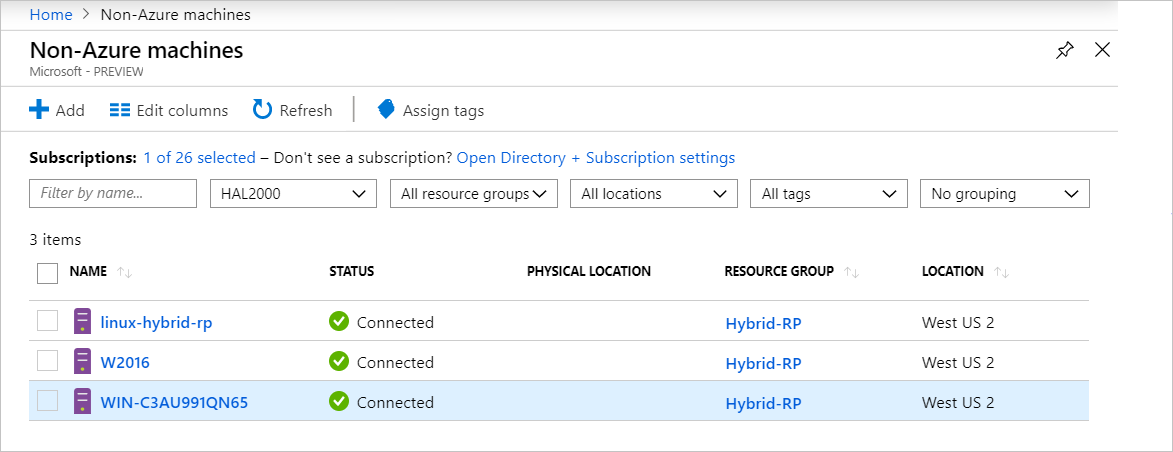
Azure Arc for Servers
Azure Arc for servers is now in public preview. A very exciting service that allows for non-Azure machines to be connected to Azure and treated as a resource. This is the beginning of something amazing for administration, automation, and service unification.
Azure Arc is driven by an agent that connects the non-Azure machine to an Azure subscription and is part of a Resource Group. This allows the machine to inherit benefits from organizational constructs we’re already used to working with inside Azure such as Azure Policy and Tags.
Support clients by the agents right now (in Public Preview) are Windows Server 2012 R2 or newer, and Ubuntu 16.04 or 18.04. Remember that since this is still public preview you should not use this as a production service. The agent does a check-in every five minutes that allows your Azure console to track it’s online status availability. There is also a limit of 800 servers per Resource Group.
It is worth noting that communications between Azure and the client server are done so securely and does require connectivity to the Azure IP Ranges and Service Tags in the Public Cloud. Microsoft updates their IP’s and Tags weekly for public reference and consumption here: https://www.microsoft.com/en-us/download/details.aspx?id=56519
For installation, your server resource will need access to the following sites:
Both: aka.ms
Windows: download.microsoft.com
Linux: packages.microsoft.com
Once your network is ready, you can download the Azure Connected Machine Agent package here: https://aka.ms/AzureConnectedMachineAgent
For more details on Azure Arc for Servers see: https://docs.microsoft.com/en-us/azure/azure-arc/servers/overview and learn more about Connected Machines in Azure.