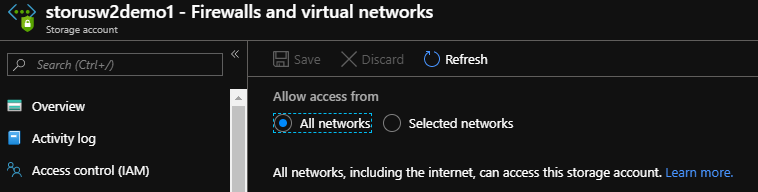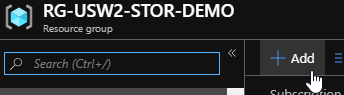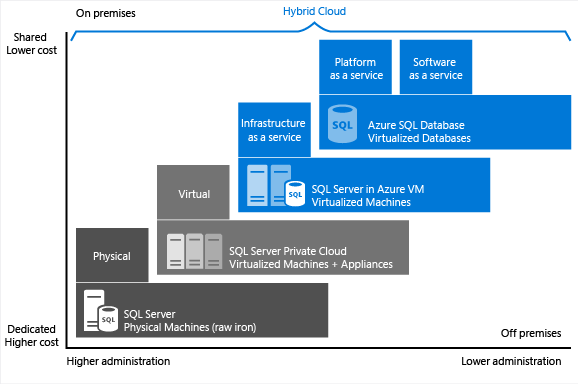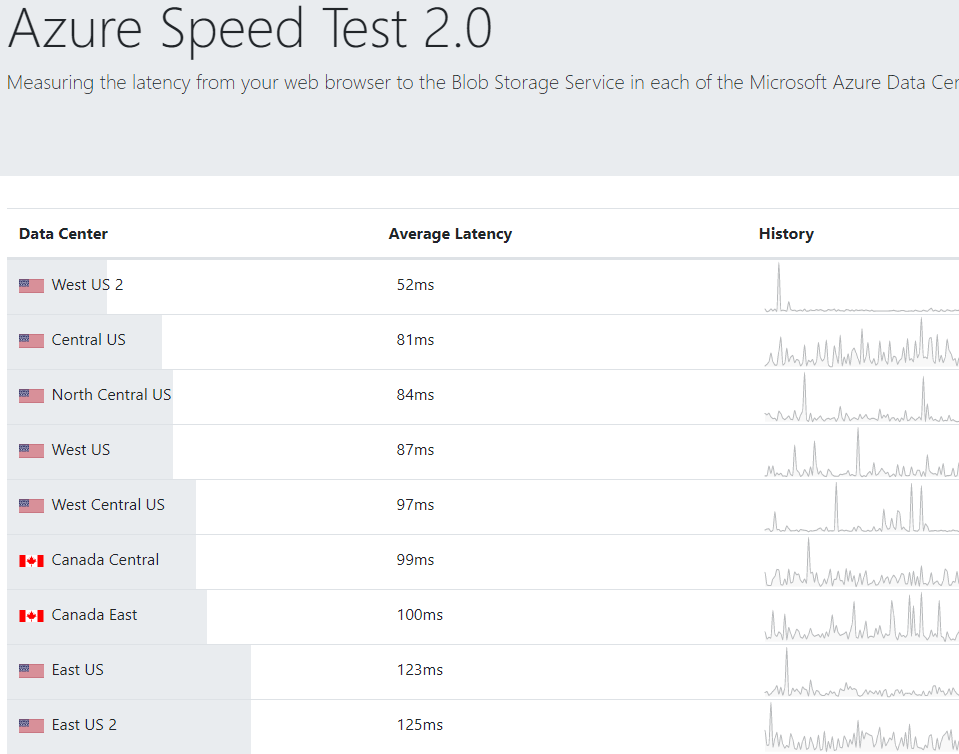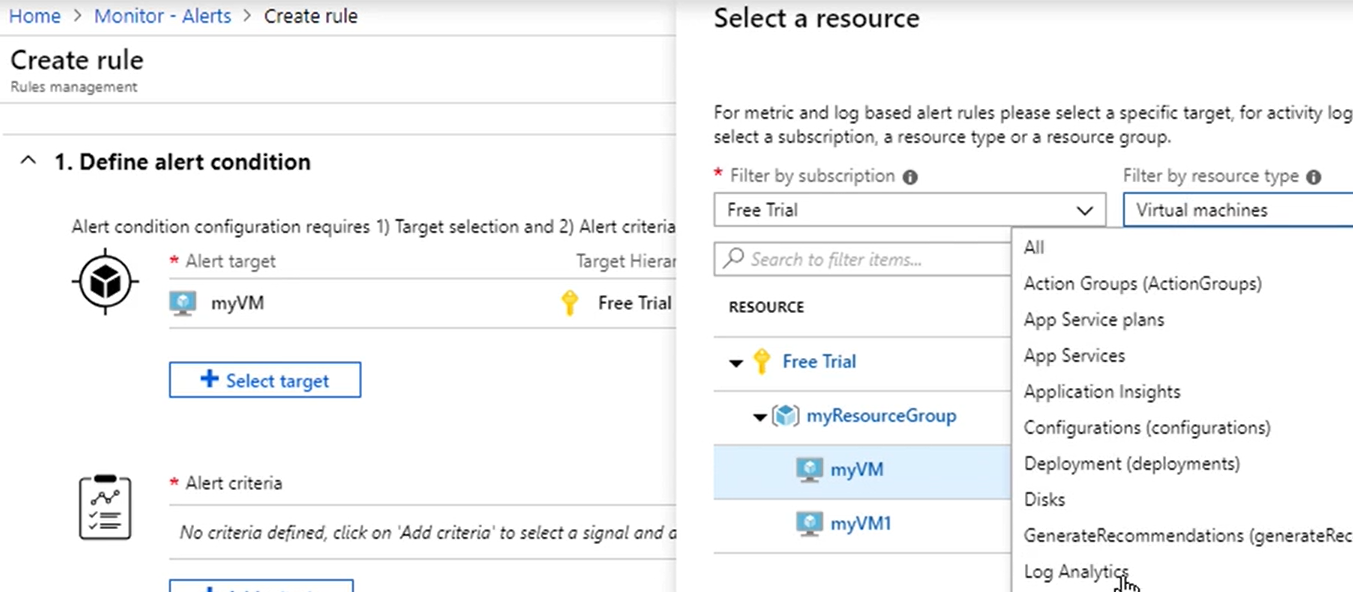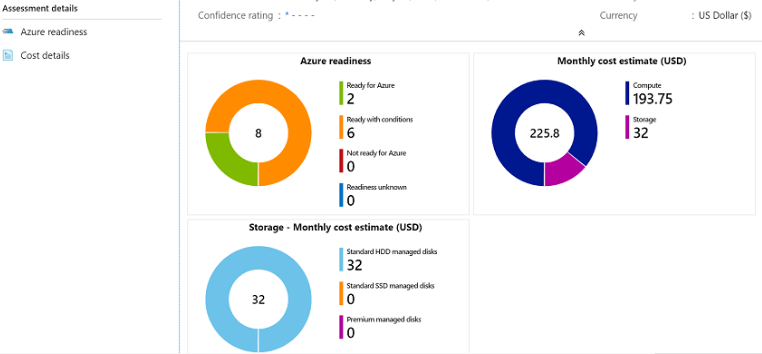Azure Storage – Restrict Storage Accounts to a Virtual Network
Today, we will restrict the access to the storage account to a single virtual network to ensure that it is more secure and not accessible over the internet directly. This is something to consider when designing your Azure storage as there are specific use cases where the design should be more secure. This does not mean it is harder for users to get data! It just means that we as Azure builders need to build our systems thoughtfully. In this case, your file servers or an application server would be segregated onto a single VNET (virtual network) and would be the only systems able to freely…
Read the full article…