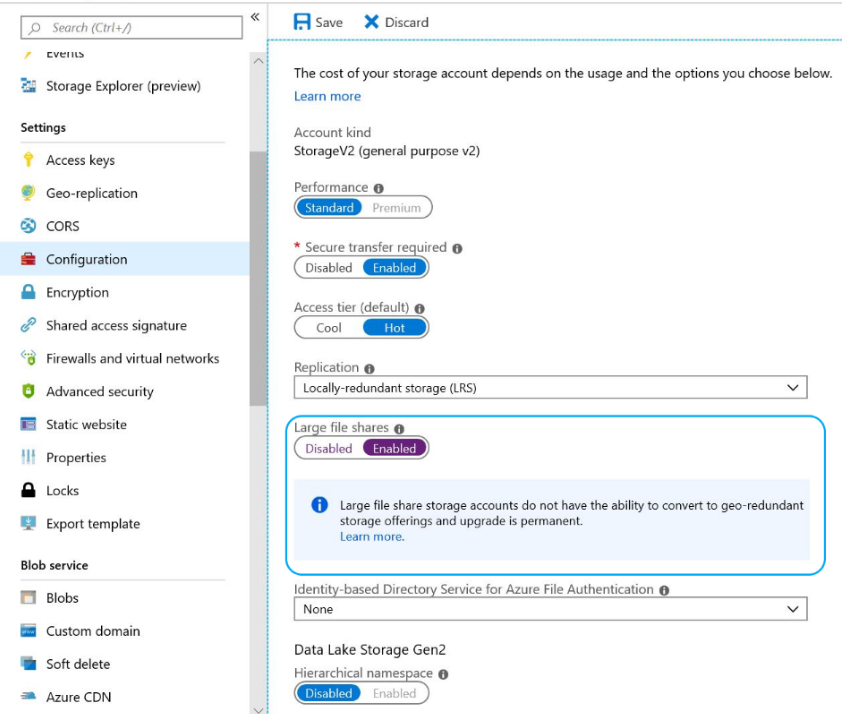
Azure File Shares Got Bigger
Azure Blog announced this week the General Availability of larger storage and powerful new features for Azure Files. Azure Files is a secure, managed storage option within Azure offering data redundancy options and hybrid capabilities using Azure File Sync. For those that have been waiting for increased capacity and performance, the time is now to take advantage of this managed service offering and get your on-prem files synced into Azure File services for redundancy.
A look at the Azure Files standard file shares scale shows how big these improvements truly are: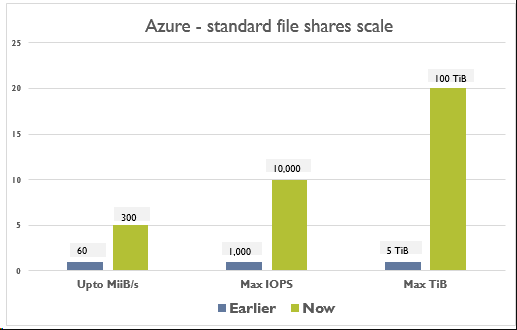
With the release of large file shares, a single file share in a general purpose account can now support:
-100TB Capacity
-10K IOPS and 300 MB/s Throughput
All general purpose accounts support this new larger file share model, but if your workloads require low-latency and increased performance you should consider using Azure File Shares Premium tier. Premium can take you to 100,000 IOPS and 6204MB/s egress throughput. You can learn more here.
New functionalities include the ability to upgrade existing general purpose file shares, ability to opt in for larger file shares at the storage account level instead of the whole subscription, expanded regional coverage, improvements in performance and scale of sync to work better with larger file shares, and support for both locally redundant and zone based redundant storage features.
To use a new storage account with the improvements, Create a new General Purpose storage account in a supported region and select redundancy options. When you are creating the storage account select the Advanced Tab and note the Azure Files Large File Shares feature > Select Enabled.
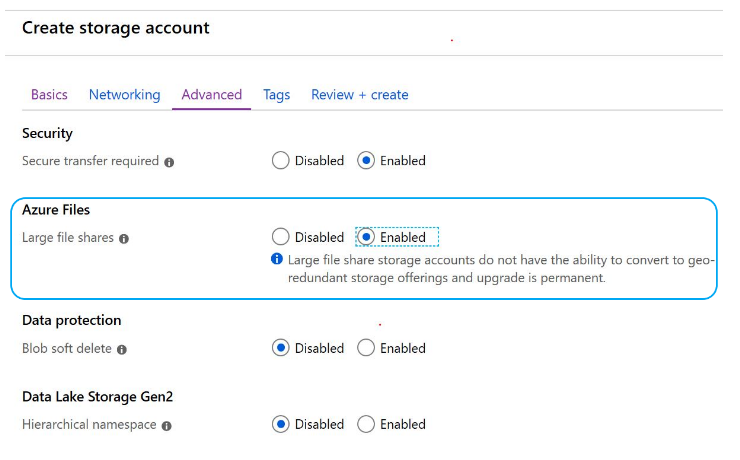
This storage account will now have a 100TB capacity limit by default. You can do the same in your existing standard storage accounts by turning on Large File Shares:
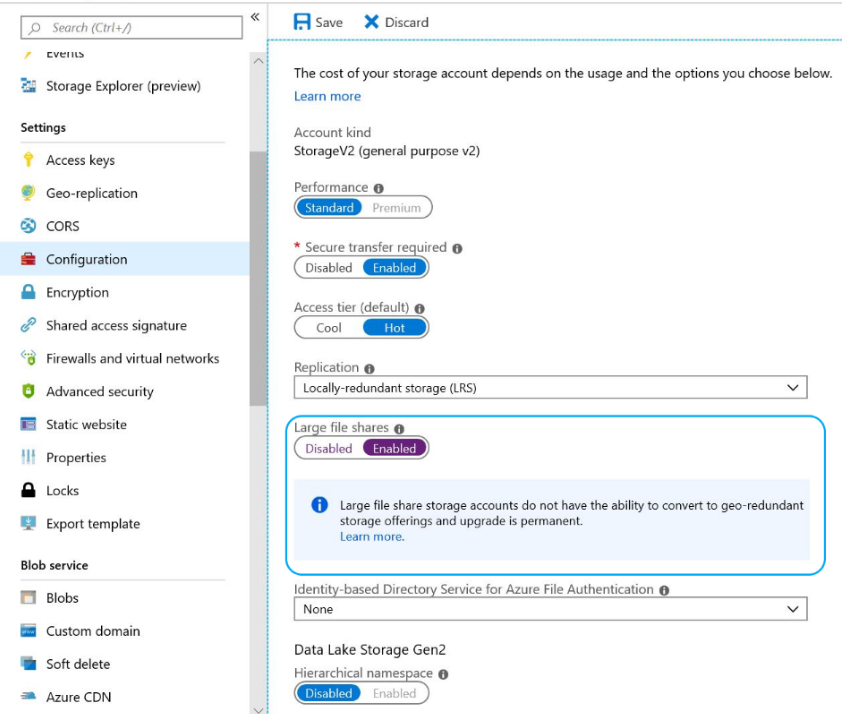
The Azure Teams are always working to extend and expand improved features and support to all their products, this is a great example of meeting growing storage needs for IT Administrators and Developers that need file shares to scale up quickly. Data storage needs are changing, but they are not going away anytime soon. This allows professionals to configure scale-able file shares in their Azure environments to sit behind secure file shares and applications so that the people using our data never know about the challenge of saving just one more file edit with an entirely new filename.
Sources:
https://azure.microsoft.com/en-us/blog/topics/announcements/