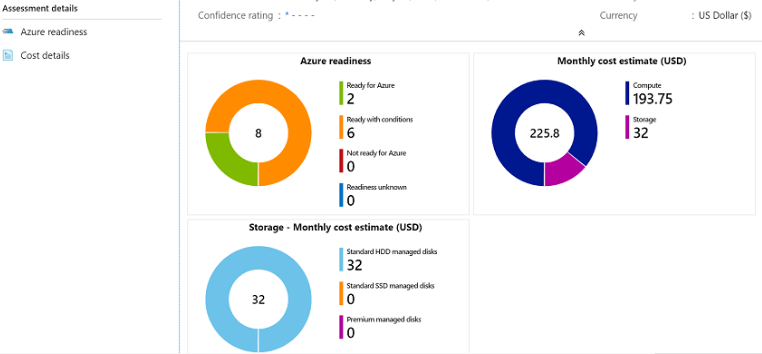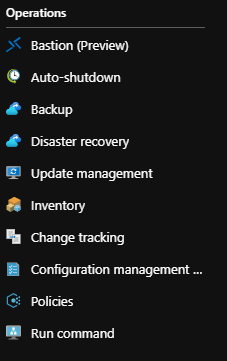Azure Migrate – Part 2
In my last article, you were introduced to Azure Site Recovery and Azure Migrate. These services allow you to discover, assess, and migrate workloads into Azure quickly using a framework built using the foundations of Azure Site Recovery. We talked a lot about disaster recovery foundations, technical requirements, and some key differences between ASR and Azure Migrate. Today, we’ll be working in Azure Migrate and we want to get you ready to do a test fail-over of a workload from your VMWare environment into Azure. There are lots of steps to follow, so give yourself about 3 hours to work through all the reading and steps. You may need to step out of this article to perform changes in your VMWare environment as part of your readiness. I want you to be comfortable using Azure Migrate so let’s get started!