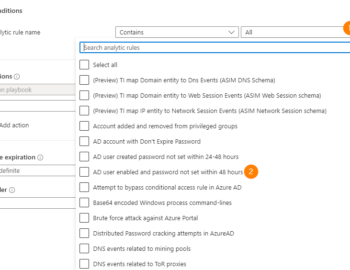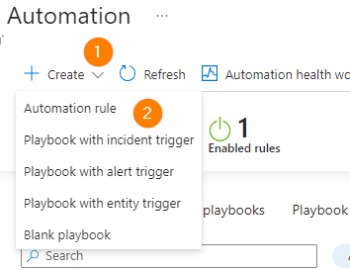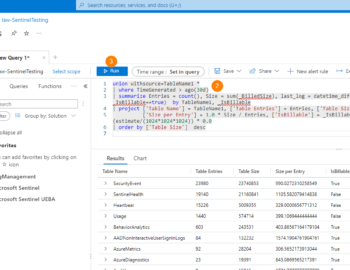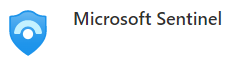Automated Triage in Microsoft Sentinel
In today’s post we will look at some different ways to automate incident triage in Microsoft Sentinel. Organizations face an ever-increasing volume of security threats. Cyberattacks are becoming more sophisticated, and the sheer number of alerts can overwhelm even the most seasoned security teams. Automated triage in Microsoft Sentinel emerges as a crucial solution, empowering organizations to respond swiftly and efficiently to potential threats. This is where Microsoft Sentinel’s automated triage capabilities are…