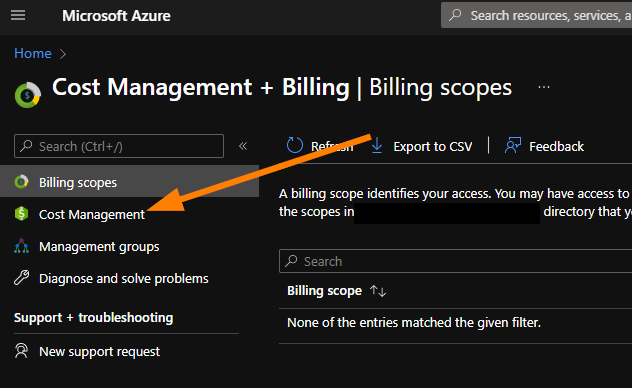
Azure Cost Management – Finding Real Costs
In cloud cost management, just like on-premises, there is the challenge of understanding how to drill down and find the real cost of that one thing. Today, I’ll take a look at find the real cost of that thing….well…I’ll pick on data egress costs in this case. Join me for a little look through how to find the actual cost of data egress.
Cloud managers often have the distinct privilege of tracking down real costs and figuring out how to bill-back to other departments or cost centers. There is no shortage of tools that you can spend a little more money on that claim to help you with this. I like to educate my clients and educate on the powerful tools we have built right into Azure! Let’s dive into one of my favourite topics – Cost Management in Azure.
First, get logged into your tenant (you can even use Production or Dev/Test for this one today!) at https://portal.azure.com and search for Cost Management:
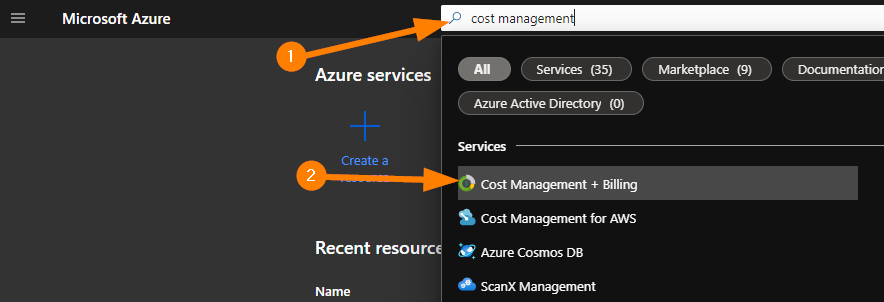
Next, select Cost Management.
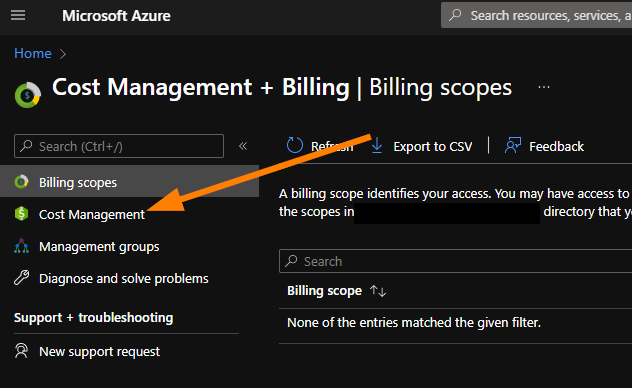
Now select Cost Analysis. The preview option will have some cool features, but let’s stay focused…..
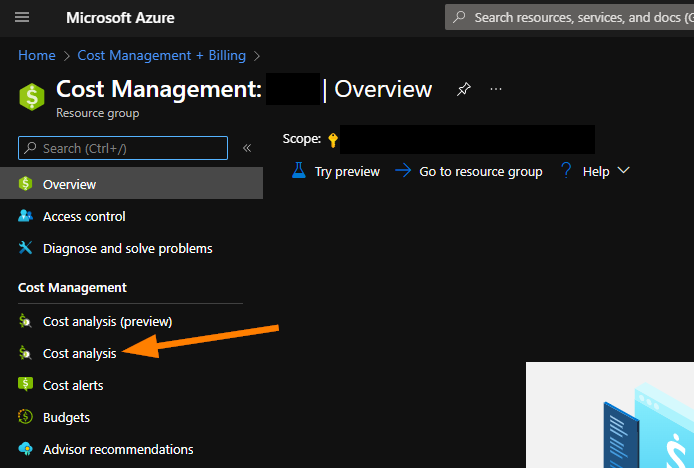
Ok. Now we have some options to choose.
First off, I want to stay focused on a single resource group, so I’ll select that as the Scope (3):
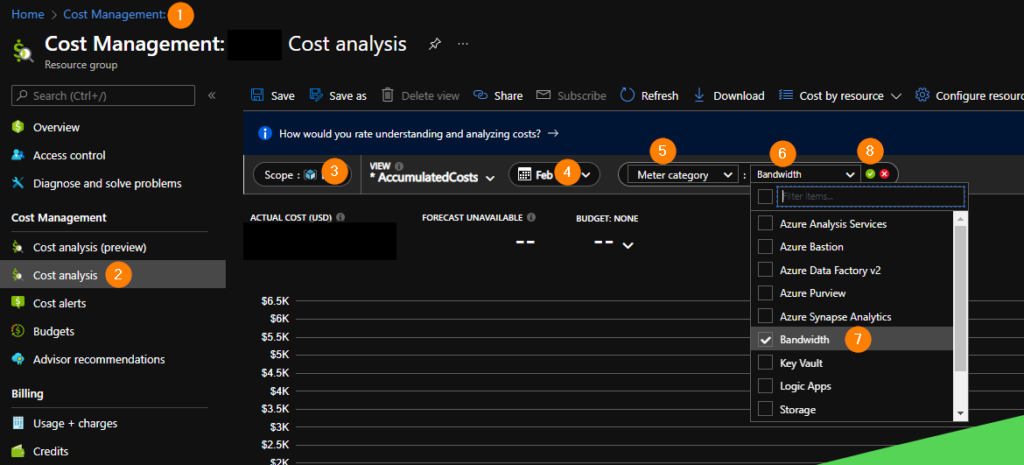
Next select the date range (4).
Now we can filter a few different ways here to find some different costs. If you are trying to find your consumed data egress bandwidth charges select:
Meter Category & Bandwidth
If you are trying to find the data egress charges of a data analysis test that uses Excel or SQL data connectors select the following:
Data Processed Egress, Data Transfer Out, and if applicable – Private Endpoint.
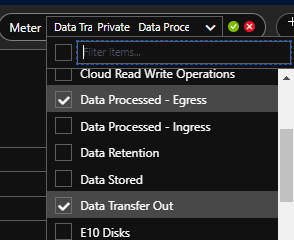
If you wanted to see the cost of just Data Analysis you would select: Meter Category & Azure Analysis Services for example.
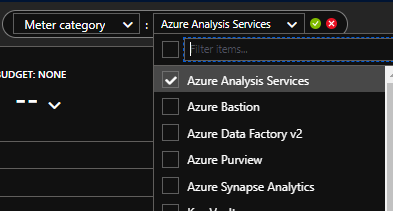
Now, after you choose different filter options, make sure you click that tiny little APPLY green checkmark button to apply those filter changes. It sort of hides, but many times it needs to be selected.
Before Applying the filter:
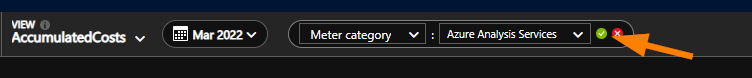
After Applying the filter:
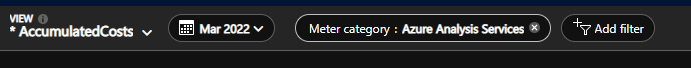
So there you have it! Now you know how to get into Cost Analysis and really dig down to find those data egress charges for a couple of different scenarios. The great thing about Azure Cost Management is that you can go in here and look at filtering time-spans in different ways to really understand how your Azure cloud spend is comprised of different services. I really love the way we can identify different services such as Analysis costs, data egress costs, and even isolate the cost of using Azure Bastion for reporting and helping IT Shared Services models to identify costs for owners.
Until next time….