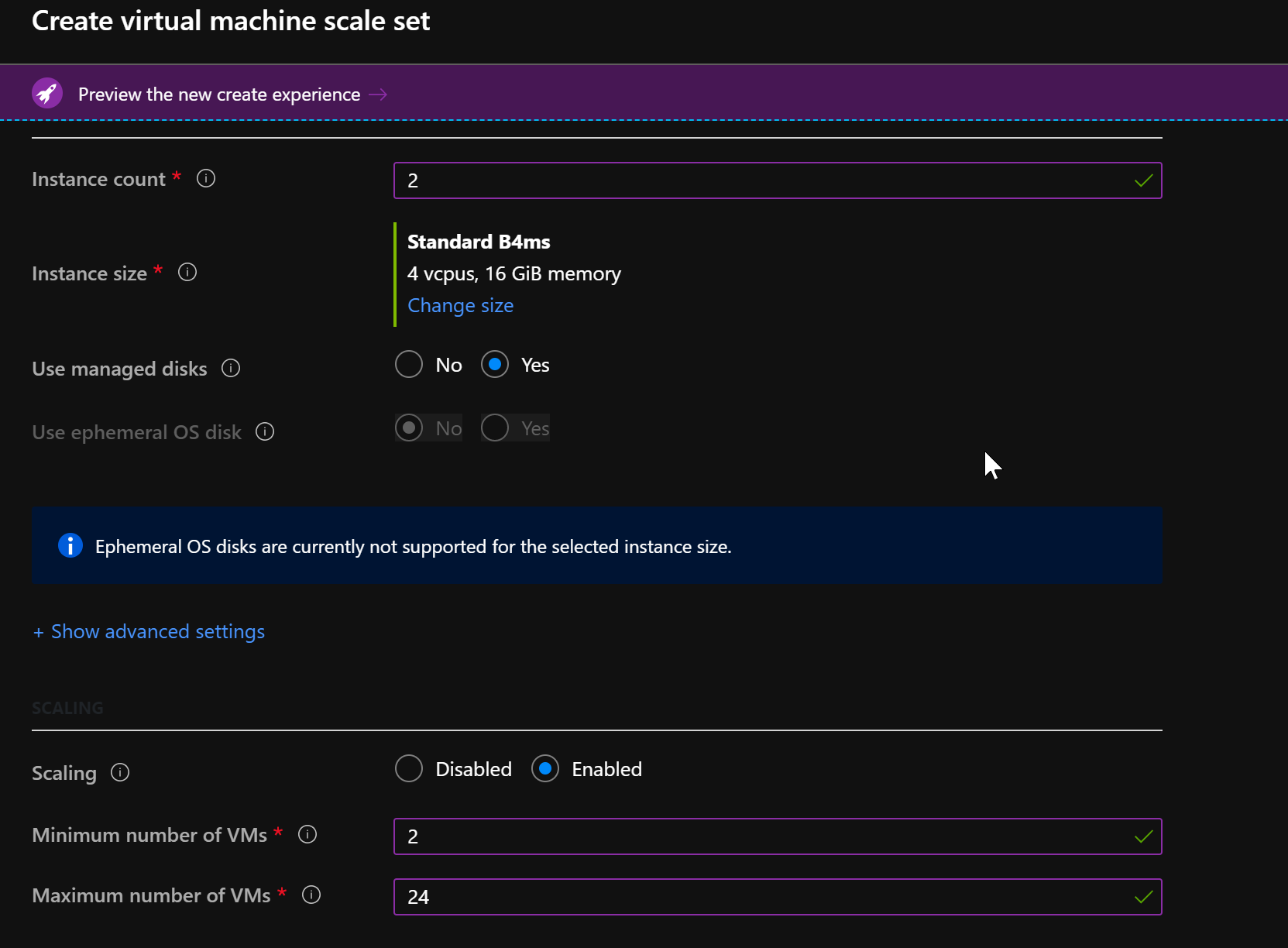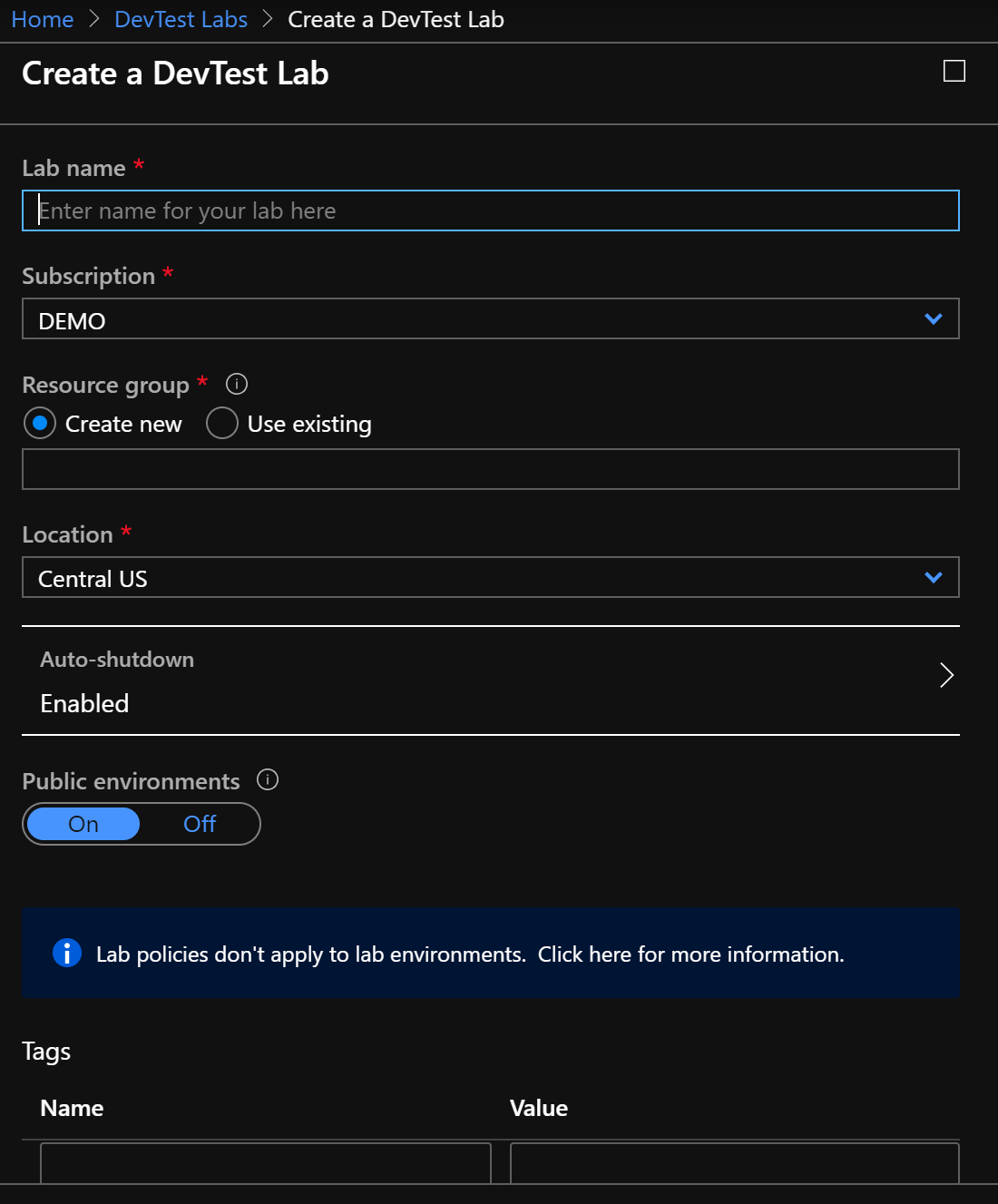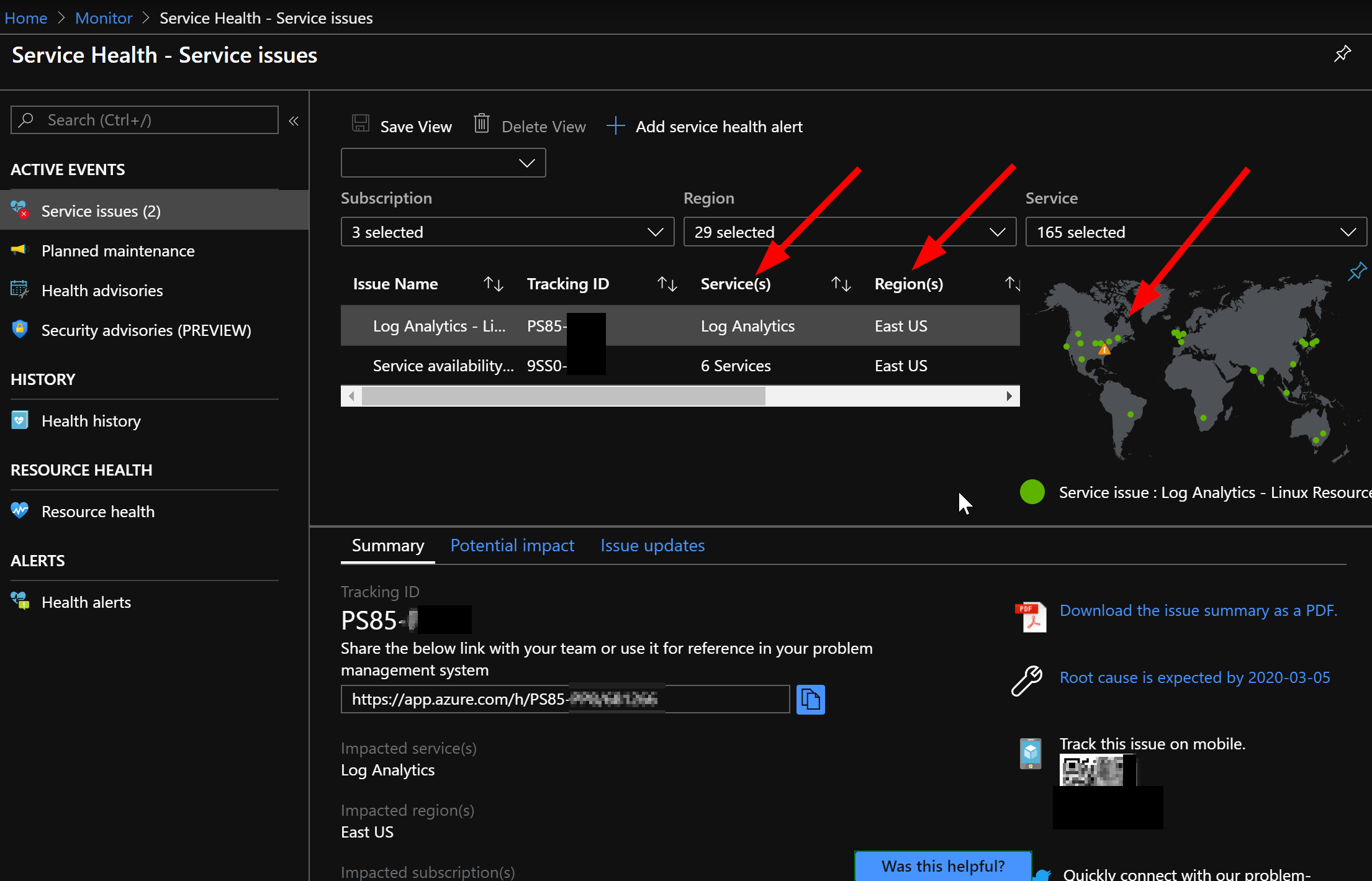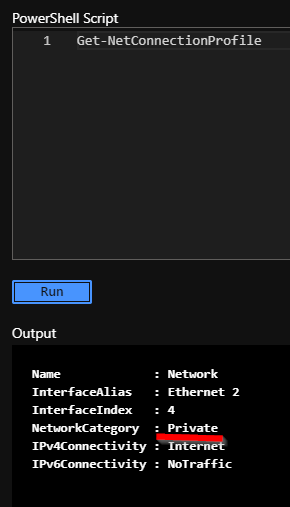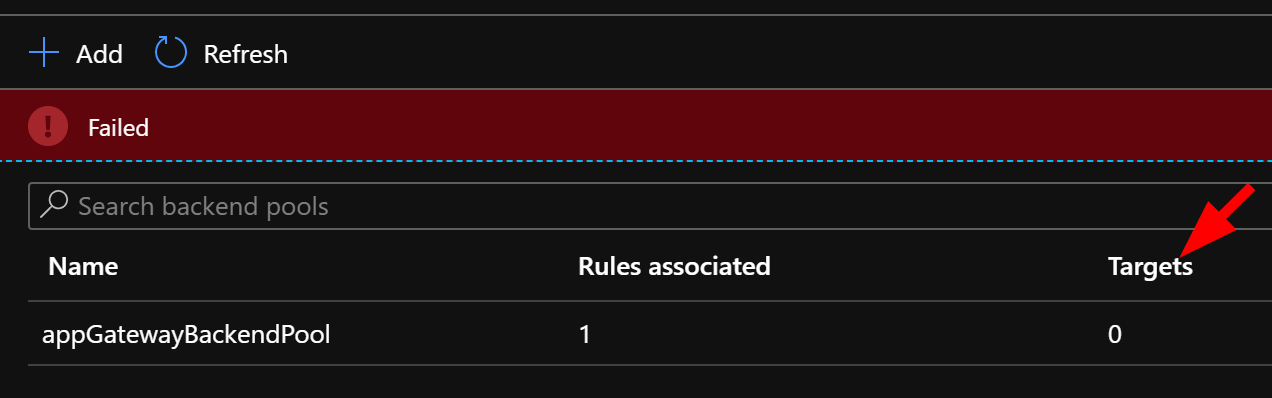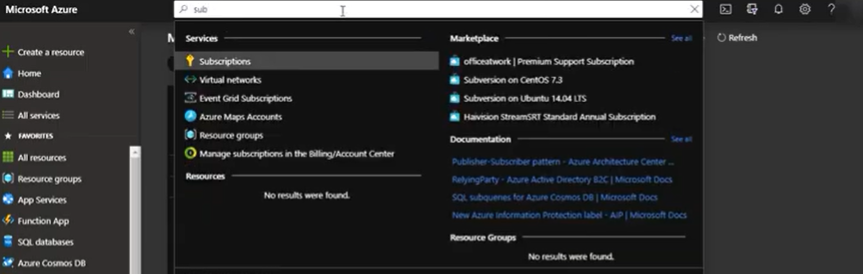Virtual Machine Scale Sets – What are they for anyways?
Today we’re going to talk a little bit about Azure Virtual Machine Scale Sets. What they do for us and why we would want to deploy VMs using scale sets. I’ve encountered a few situations where a business has deployed multiple systems to try and handle the growth of their systems during peak demand times…
Read the full article at the link below.