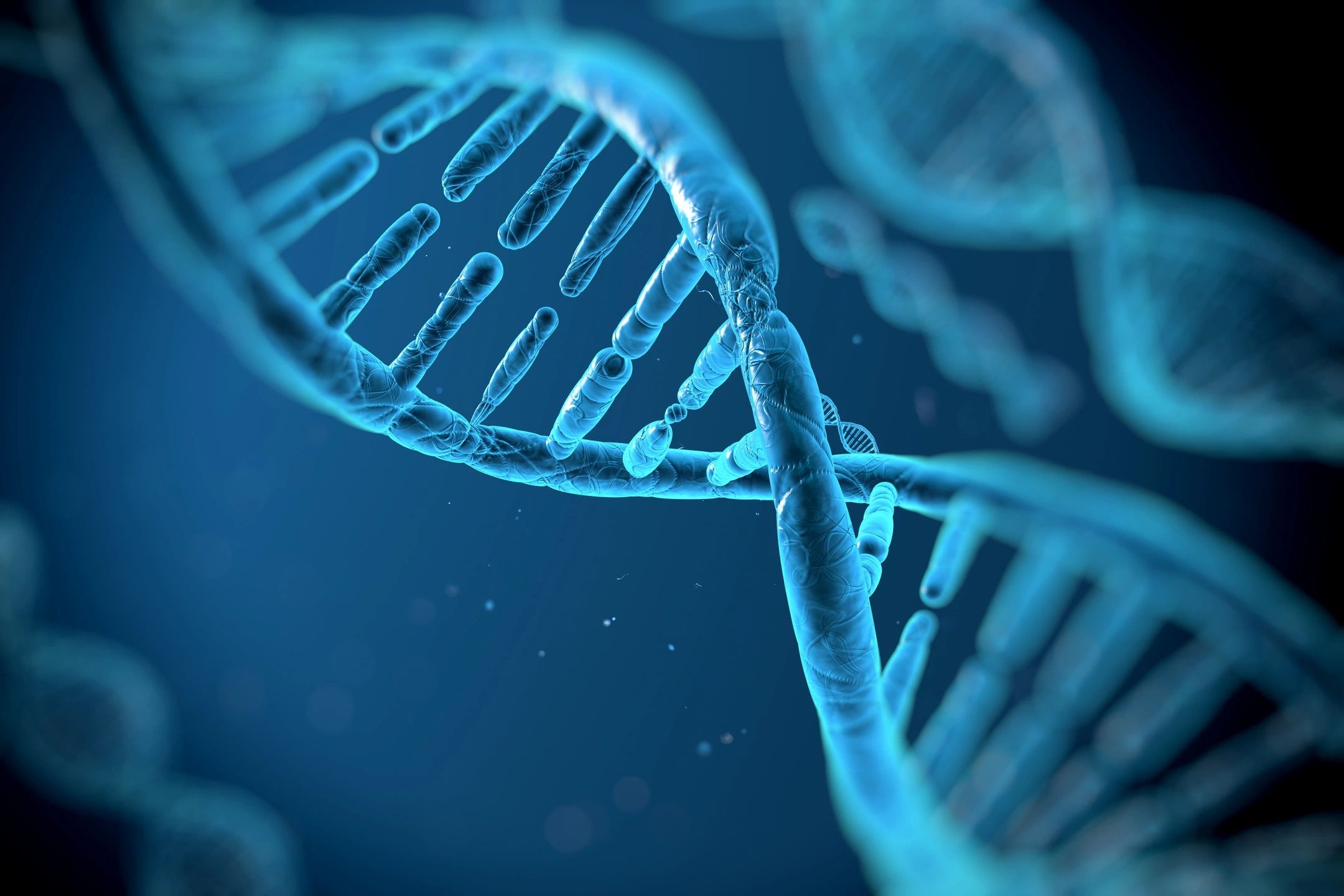
Enhancing Microsoft Sentinel: Part 2 – Advanced Customization and Threat Hunting
In Part 1 of this series, we established the groundwork for enhancing Microsoft Sentinel. Today, in Part 2, we will dive into advanced customization techniques and the art of proactive threat hunting to fortify your organization’s security infrastructure.
Creating a SOC environment where threat hunting is a priority can be challenging, especially during times where there are spikes of incident volumes, key staff may be out on vacation time, or incident and alert volumes have increased and the team is trying to stay on top of everything. It is an important task to carve-out time to do proactive threat hunting. This is where our SOC team members get the opportunity to both find threats hiding in the logs, and develop their skills even more through practicing the act of hunting.
Let’s take a look together at some ways that we can build a stronger and more secure environment.
Part 2: Advanced Customization and Threat Hunting
Advanced Query Building:
Mastering the art of query building is essential. Working with Microsoft Sentinel using KQL, you can harness your expertise to craft intricate Kusto Query Language (KQL) queries.
These queries should not only filter and correlate data but also identify subtle patterns and anomalies.
Utilize your knowledge of Azure services to extract meaningful insights from diverse data sources, creating a more comprehensive view of your environment. This can be as simple as refining existing queries in Analytics rules, hunting queries and GitHub references to better reflect only the records you need to review.
Custom Workbooks and Dashboards:
Customization of workbooks and dashboards allows for tailored visualization of your security data. Leverage your experience in Azure to create custom visuals that provide deeper insights into security events. Incorporate key performance indicators (KPIs) and metrics that align with your organization’s security goals. These visualizations serve as a powerful tool for decision-makers.
In a future article, we will review Azure Dashboard…but for today know that you can build your queries in Log Analytics Workspaces (Yes! Different Workspaces!) and PIN them to an Azure Dashboard so that other teams, management, or Analysts can view your query results in a graphical display.
Threat Hunting Playbooks:
Taking a page from your playbook as an Information Security Engineer, design threat hunting playbooks that go beyond automation. Develop systematic hunting strategies that actively seek out potential threats. Leverage your knowledge of threat indicators, attack vectors, and behavioral analytics to create effective hunting scenarios.
Tie information from different sources together such as Microsoft Entra Identity (aka Azure AD) and AD DS from on-premises to start evaluating logins, passwords, coordinated changes across multiple accounts, etc.
Integrating Sentinel’s machine learning capabilities can further enhance your hunting prowess!
Integration with External Tools:
Your experience with a variety of security tools can be a game-changer. Integrate these tools seamlessly with Sentinel to create a unified security ecosystem. Automate data sharing, incident response, and threat intelligence updates. Your ability to bridge the gap between Sentinel and external systems will streamline workflows and enhance threat detection and response.
Integration to systems such as Service Now and other ticket management systems that hold powerful automations and integrations to other teams in your organization can really help unlock big improvements in how incidents are handled and improve communications.
User and Entity Behavior Analytics (UEBA):
Dig deeper into user and entity behavior analytics. Your insight to your organization makes you privy to understanding user privileges and system interactions.
Leverage UEBA capabilities within Sentinel to identify abnormal behavior patterns, helping to detect insider threats and compromised accounts early.
Conclusion:
Part 2 has opened up into advanced customization techniques for Microsoft Sentinel, including the mastery of query building, custom workbooks and dashboards, proactive threat hunting playbooks, integration with external tools, and the power of UEBA.
These enhancements will elevate your organization’s security operations to a new level.
To learn more about the power of KQL, check out https://learn.microsoft.com/en-us/azure/data-explorer/kusto/query/tutorials/learn-common-operators.
Up Next:
In Part 3, the final chapter of our series, we will explore ongoing optimization strategies, the importance of threat intelligence integration, incident response exercises, knowledge sharing, and community engagement.
These elements will ensure that your enhanced Microsoft Sentinel remains not only effective but also adaptable in the face of evolving cyber threats. Stay tuned for the conclusion of our journey towards maximizing the potential of Microsoft Sentinel.