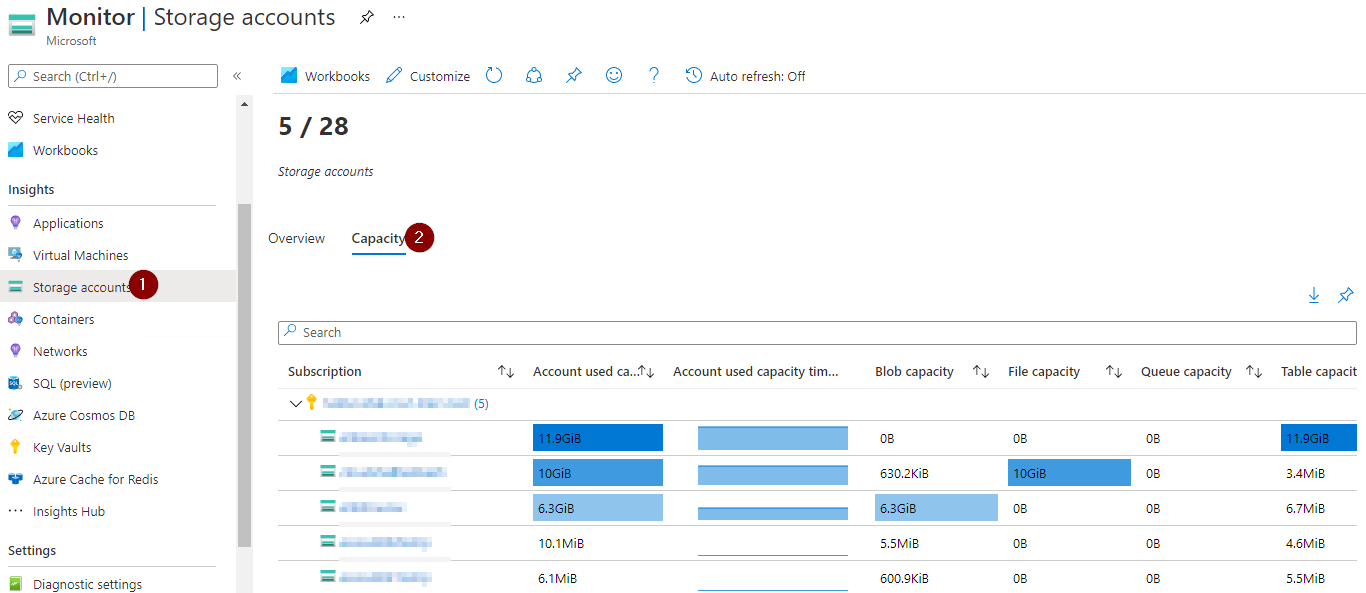
How much data is in my Azure Subscription
It’s easy to use Azure to store data through log file uploads, migrating file shares, keeping databases highly available, using cold storage tiers for archives; there are a lot of options. One thing that organizations should monitor periodically is total storage used in the Azure subscriptions. Today we take a look at how to see how much data is stored in your Azure Subscription.
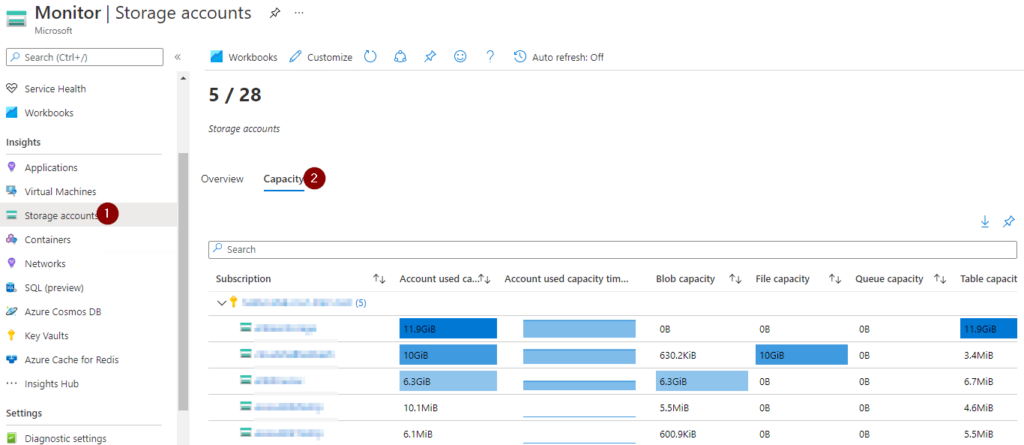
Via Azure Portal
First log into the Azure portal at https://portal.azure.com. Next select Monitor, then under the Insights section choose Storage Accounts. The storage Overview blade will display, now select Capacity. You can now see the storage accounts broken out by Subscription including the amount of data is stored in each category for Blob, File, Queue, and Table. To download this grid into Excel click on the down arrow on the right-side above the grid titles:
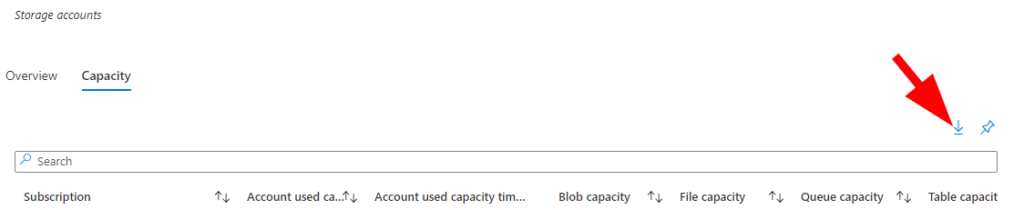
Want to explore getting storage information a bit more? Check out these resources:
https://azure.microsoft.com/en-in/features/storage-explorer/