
Using Azure Spot VM Instances – The Regional Quota Challenge
Microsoft Azure Spot VMs can represent significant savings to an organization when combined with good overall resource management practices. Today, let’s take a look at how to request an increase to your Spot VM regional limits. We will walk through how to create an Azure Support request to increase regional vCPU limits today.
If you want to learn more about the details of Azure Spot VMs please see a previous post about all the details here.
To learn about increasing your Compute-VM resource limits you can see a previous post about submitting an Azure Support request for resource limit increases here.
Alright, let’s get logged into your subscription you need to increase limits on at https://portal.azure.com.
Next, go to the bottom-left and click on Help + Support. Now select New Support Request and choose Service and Subscription Limits.
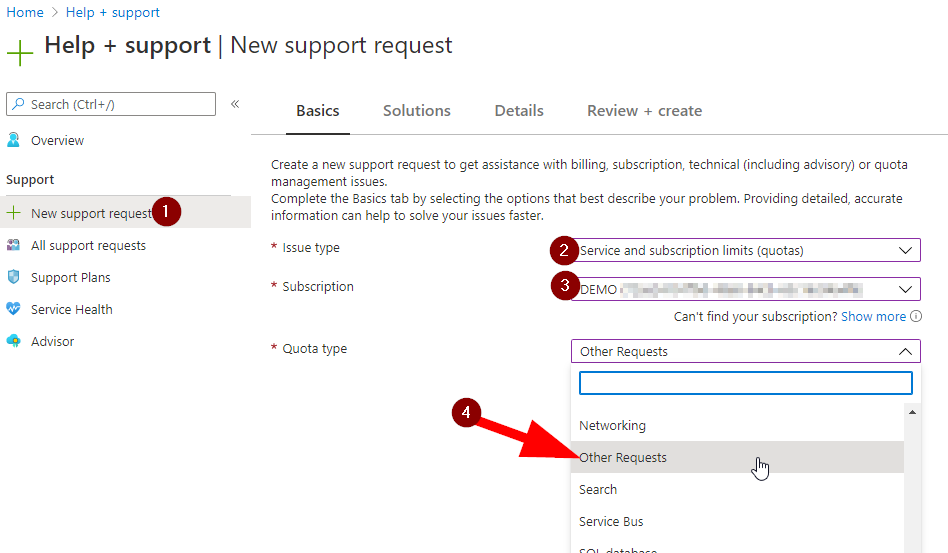
Next under Quota type select Other Requests and click on Next at the bottom of the blade.
Now on the Details tab, enter the required information for:
-Deployment Model
-Region
-New Limit
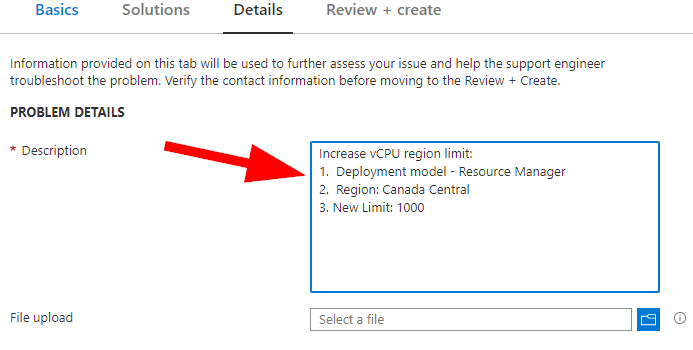
In my example above I’ve entered the needed information for Azure Support so they will be able to see what and where and to what limit I would like my vCPU limits set at in the desired Azure Region.
Now, enter the rest of your support ticket information as normal selecting Low Priority since we are planning this step right!
Once Azure Support reviews your request they will contact you with an update. If you need more than one region updated be sure to include that detailed information in your support request.