
Using Azure Spot VM Instances – The Quota Challenge
Today we take a deeper look at Spot VMs in Azure and how to request a quota limit increase for all virtual machines in Microsoft Azure. Spot VMs allow you to take advantage of unused capacity on Azure VM hosts at a significant cost savings in exchange for letting Azure remove VMs if a pay-as-you-go or reserved instance needs those resources.
If you want to learn more about the details of Azure Spot VMs please see a previous post about all the details here.
Azure Spot VMs are subject to a ‘spot vCPU quota’. Resource Manager vCPU quotas are measured and enforced across all virtual machine series for a single region. This includes single and scale-set virtual machines that you deploy within a single region.
Today, we take a look at how to request Azure Support to increase your Azure Spot quota limit for all virtual machine series.
In your Azure portal at https://portal.azure.com, click on Help + Support near the bottom-left.
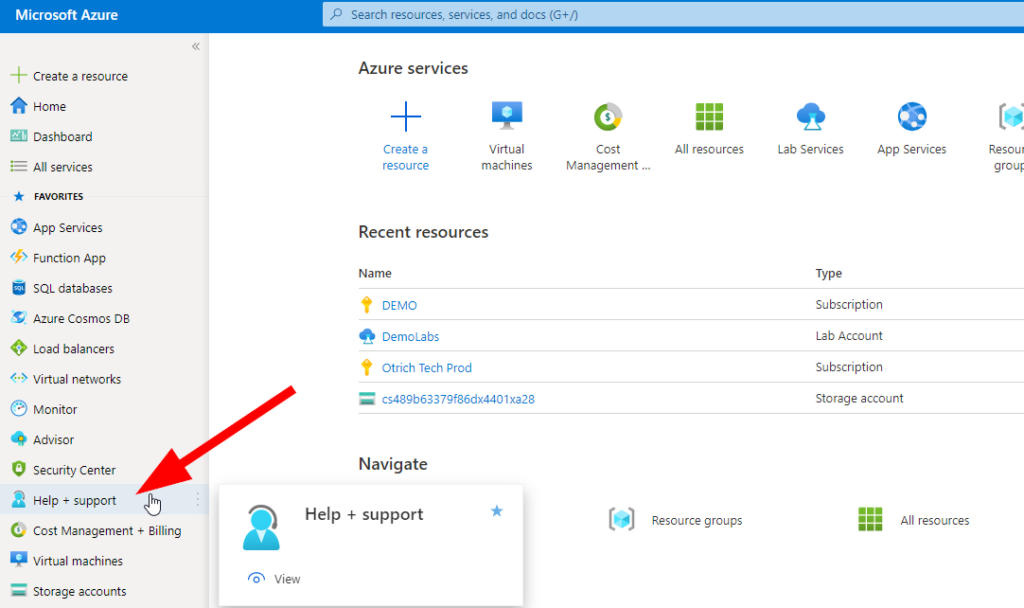
Next, select New Support Request and select Service and Subscription Limits (Quotas).
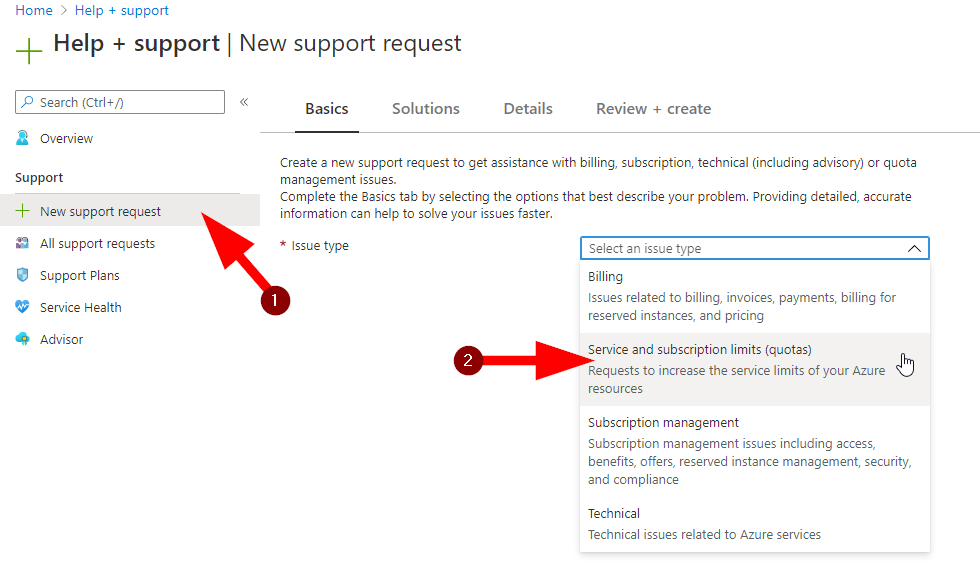
Then select the correct subscription and choose the Quota Type as Compute-VM vCPUs Subscription Limit Increase and click on the Solutions button near the bottom of the blade.
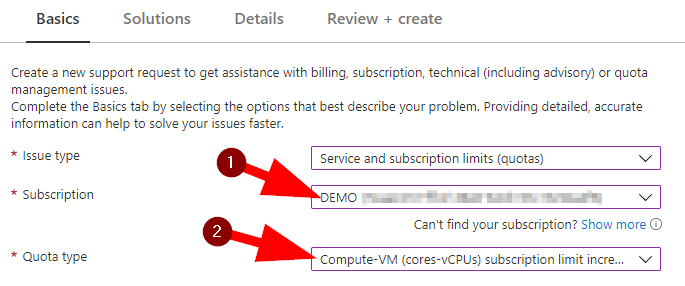
On the Details blade now, let’s click on Enter Details under the topic Request Details:
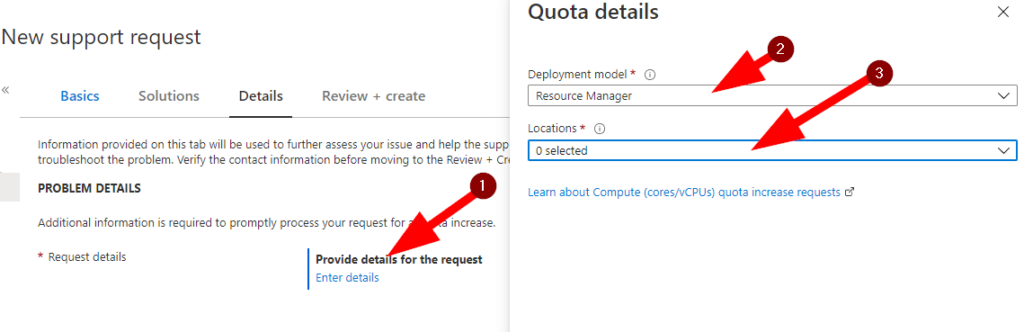
Select your Deployment Model (Resource Manager vs Classic) and then choose your Locations to include in your limit increase request. Once you select a region you will then have to provide some further information about your VM details.
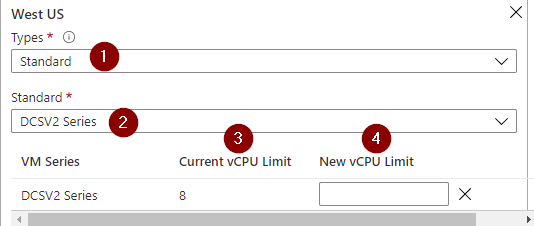
Now choose the type of VM and the Series. Then enter your new vCPU limit that you would like to have.
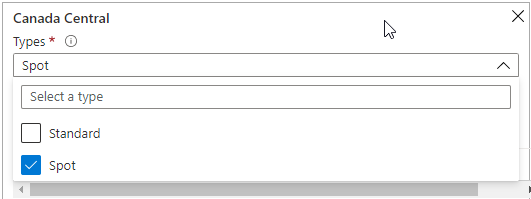
In the above screenshot please note that you have to also select the Azure Spot type of VM in the Types drop-down.
The rest of the details outline a standard support ticket now….select your severity (Please — for Spot VMs it is likely not more than a minimal impact as you explore the feature. Choose your contact method and all the name & other details.
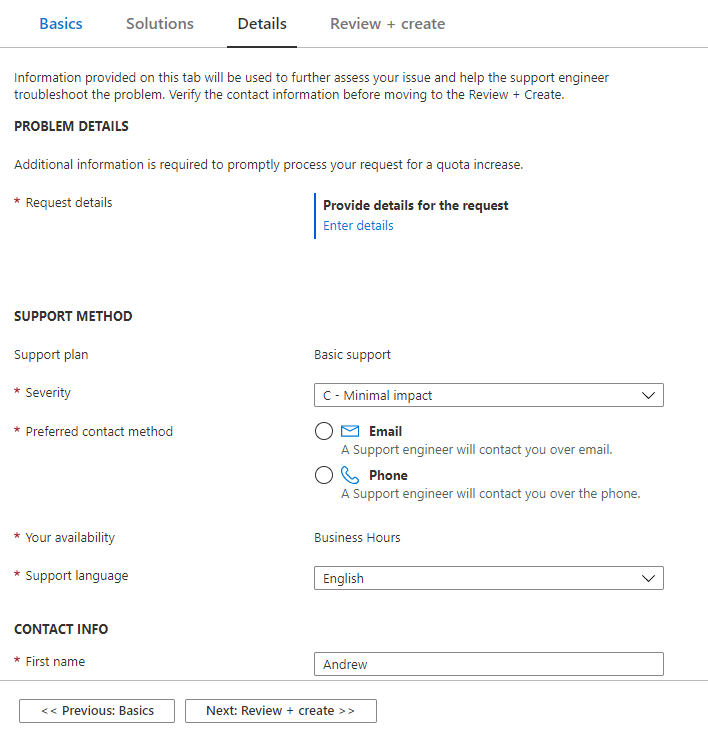
Once you have all your information entered you can Next:Review + Create and then Create your support ticket with Azure Support.
Once approved for the limit increase in your subscription, Azure Support will contact you with the update. If you would like more details about increasing your Azure Spot quotas please see the Microsoft Docs here.