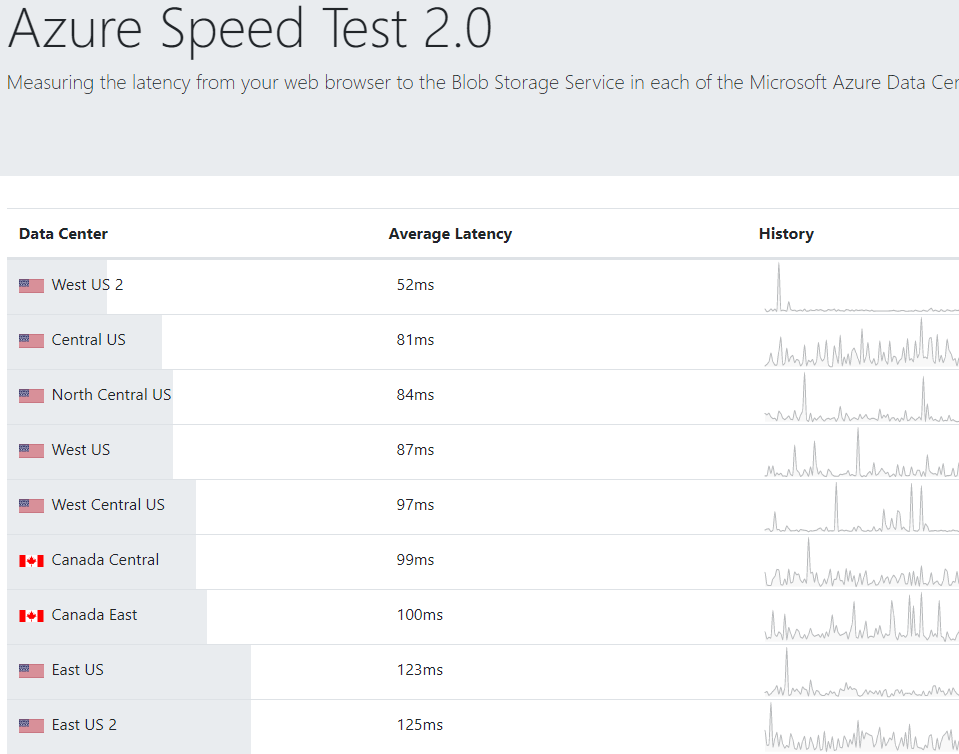
Azure Readiness – Let’s Talk Network Latency
Understanding your network latency between you and your favourite Azure Region is important. It can be the difference between responsive services hosted inside Azure, and a negative user experience. Especially if you are using Azure VPN and not Express Route services.
To understand what region is likely better for you to be working out of, host your primary resources in (because I know you would want to use geographically balanced services for redundancy — right?) and has the ‘best’ overall speed between that Azure datacenter and your network; let’s take a closer look at how to easily test this out.
First, let’s look at network latency between your browser and Azure. Point your browser over to Azure Speed Test 2.0 here.
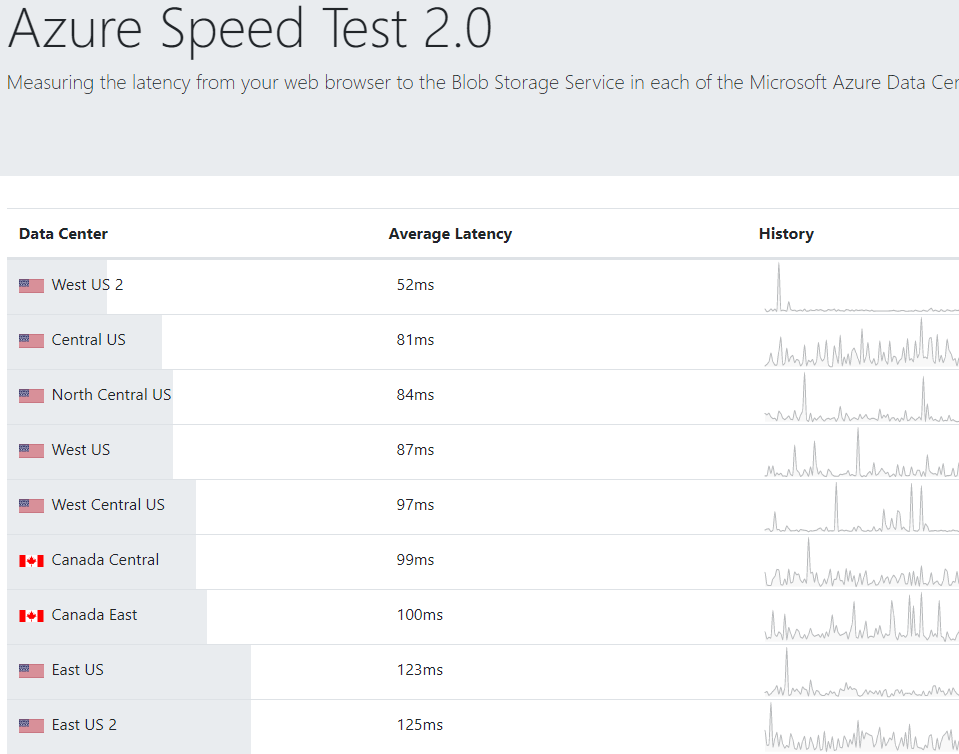
Now, the first thing you’re likely to notice is that it takes a couple of minutes for the latency to settle down and become stable. You may also notice that the top (fastest ping times) datacenters are not always the closest ones! Of course, we should be looking at multiple options and some business models demand a multi-cloud environment, so let’s also take a brief look at the AWS Speed Test here.
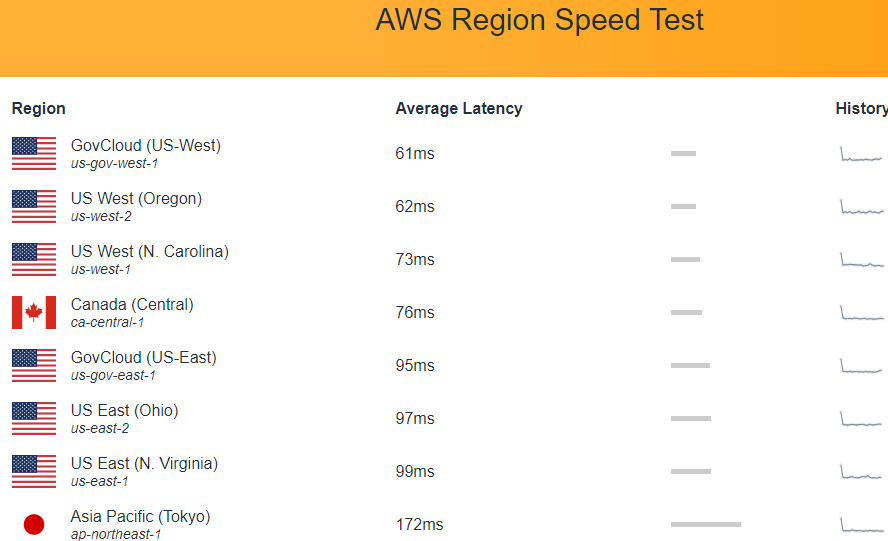
This brief overview is only meant to get you interested in paying attention to these details so that our users end up with the best possible experiences. I hope that you can learn a bit more about how to balance your resources based on this information.
To understand a bit deeper about where in the world (literally) Microsoft has located their Azure datacenters, visit the Global Infrastructure site here. It’s really amazing how much Azure continues to grow worldwide, and the high level of commitment Microsoft continues to show through delivering sustainable cloud resources to the public.
