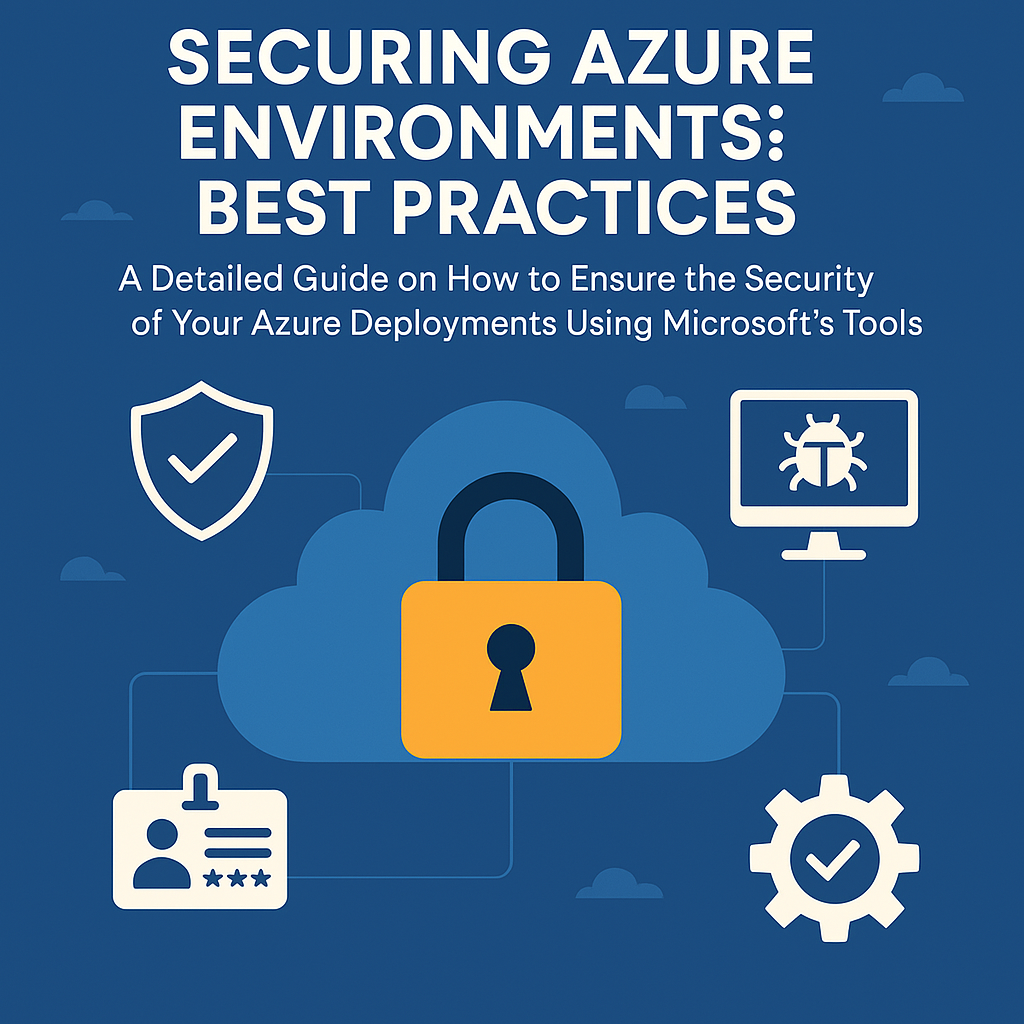
Securing Azure Environments: Best Practices
A Detailed Guide on How to Ensure the Security of Your Azure Deployments Using Microsoft’s Tools
In today’s cloud-powered world, businesses must prioritize security and compliance to safeguard their Azure environments from cyber threats and vulnerabilities. Azure provides a robust suite of security tools and best practices to help organizations fortify their cloud infrastructure, maintain regulatory compliance, and ensure operational resilience. In this post we explore some of the Best Practices for securing Azure environments and walk through the basics of Zero Trust in Azure.
Whether you’re an Azure architect, security engineer, or IT leader, this guide offers comprehensive strategies for securing your deployments, backed by Microsoft’s recommendations. There are many cross-referenced resources from Microsoft’s Security Adoption Framework to help get you started with your Azure security Journey.
Establishing a Security-First Foundation
Before deploying workloads to Azure, it’s crucial to build security into the foundation of your infrastructure. Adopting a Zero Trust model ensures that access is verified at every level, minimizing risks associated with unauthorized access.
Key Strategies:
✅ Identity and Access Management: Use Azure Active Directory (Azure AD) to manage authentication securely. Enforce Multi-Factor Authentication (MFA) to prevent unauthorized access.
✅ Role-Based Access Control (RBAC): Limit permissions following the principle of least privilege (PoLP)—only grant users the access they need to perform their tasks.
✅ Conditional Access Policies: Strengthen login security by defining risk-based access controls (e.g., blocking access from untrusted devices or locations).
✅ Privileged Identity Management (PIM): Enable temporary privilege escalation to reduce attack surface for highly sensitive operations.
🔗 Resource:
Understanding the Zero Trust Security Model
In an era of increasing cyber threats and sophisticated attacks, the traditional security approach of perimeter-based defense is no longer sufficient. To better protect Azure environments, organizations must adopt the Zero Trust security model.
What is Zero Trust?
Zero Trust is a security framework that assumes every access request is a potential threat, whether it originates inside or outside the network. Instead of relying solely on perimeter security (such as firewalls), Zero Trust continuously verifies identity, device health, and security posture before granting access to resources.
Core Principles of Zero Trust:
🔐 Verify Explicitly: Require authentication and authorization based on all available data, including user identity, location, device status, and request context.
🚫 Least Privilege Access: Enforce minimum necessary permissions for users, applications, and services, reducing exposure to potential attacks.
📊 Assume Breach: Design security strategies under the assumption that attackers are already inside and continuously monitor for suspicious activity.
How to Implement Zero Trust in Azure:
✅ Identity & Access Control: Use Azure Active Directory (Azure AD) with Multi-Factor Authentication (MFA) to strengthen login security.
✅ Conditional Access Policies: Enforce adaptive security policies based on risk detection (e.g., blocking access from unfamiliar locations or compromised devices).
✅ Privileged Identity Management (PIM): Apply just-in-time access permissions to minimize attack surfaces.
✅ Azure Defender for Cloud: Continuously monitor security posture and potential threats across workloads and services.
✅ Network Segmentation: Implement micro-segmentation using Azure Network Security Groups (NSGs) and Private Link to restrict unauthorized lateral movement within the network.
🔗 Additional Resources:
By adopting Zero Trust in Azure, organizations can proactively reduce risk, detect anomalies, and strengthen security controls—ensuring a more resilient cloud infrastructure.
Encrypting and Protecting Sensitive Data
Data security is a top priority in any Azure deployment. Whether at rest, in transit, or during processing, encryption ensures sensitive information remains protected.
Key Strategies:
✅ Azure Disk Encryption: Use BitLocker for Windows VMs and DM-Crypt for Linux VMs to encrypt OS and data disks.
✅ Azure Key Vault: Store and manage encryption keys, certificates, and secrets securely. Enforce access control policies to restrict unauthorized access.
✅ Transport Layer Security (TLS): Always enable TLS 1.2 or higher for securing data in transit.
✅ End-to-End Encryption: Encrypt data before it’s sent to Azure, ensuring security even before reaching the cloud.
🔗 Resource:
Real-Time Threat Detection and Security Monitoring
Cyber threats evolve rapidly, and continuous monitoring is essential for detecting anomalies and responding to attacks in real time.
Key Strategies:
✅ Microsoft Defender for Cloud: Enable automated threat detection, recommendations, and vulnerability scanning across workloads.
✅ Azure Sentinel: Deploy cloud-native SIEM (Security Information and Event Management) to aggregate security logs and detect unusual activities.
✅ Log Analytics & Security Center: Monitor security incidents and apply remediation actions before attackers exploit vulnerabilities.
✅ Patch Management: Regularly apply security updates to mitigate known vulnerabilities in applications and OS.
🔗 Resource:
Hardening Network Security in Azure
Azure offers advanced networking security controls to ensure traffic flows securely across resources and external connections.
Key Strategies:
✅ Network Security Groups (NSGs): Define rules to filter inbound/outbound traffic to reduce exposure to unauthorized access.
✅ Azure DDoS Protection: Shield web applications from distributed denial-of-service attacks that aim to overwhelm services.
✅ Private Endpoints: Use Azure Private Link to securely connect services without exposing them to the public internet.
✅ Firewall & VPN: Enforce Azure Firewall policies and configure VPN gateways to protect hybrid cloud environments.
Compliance, Governance, and Security Automation
Security isn’t a one-time implementation—it’s an ongoing process that requires continuous governance, monitoring, and compliance enforcement.
Key Strategies:
✅ Azure Policy: Define compliance rules that automatically enforce security policies across resources.
✅ Microsoft Secure Score: Assess your security posture and receive recommendations for improving security settings.
✅ Security Baselines: Implement industry-standard security configurations aligned with regulatory frameworks like GDPR, ISO 27001, and HIPAA.
Wrap-Up
Securing your Azure environment requires proactive risk management, strict access controls, real-time monitoring, and continuous compliance enforcement. By integrating Microsoft’s security tools and best practices, organizations can effectively mitigate risks, strengthen cloud security, and maintain operational resilience.
Staying ahead in cloud security isn’t just about adopting the right tools—it’s about building a security-first mindset within your IT strategy.
Additional Best Practice References
- Best practices for protecting secrets
- Azure database security best practices
- Azure data security and encryption best practices
- Azure identity management and access control security best practices
- Azure network security best practices
- Azure operational security best practices
- Azure PaaS Best Practices
- Azure Service Fabric security best practices
- Best practices for IaaS workloads in Azure
- Implementing a secure hybrid network architecture in Azure
- Internet of Things security best practices
- Securing PaaS databases in Azure
- Securing PaaS web and mobile applications using Azure App Service
- Securing PaaS web and mobile applications using Azure Storage
Thanks for joining me all the way through this very informative exploration of how we can better secure our Azure Environments as we deploy using Azure Native tools. We didn’t talk much about ongoing governance in this article, but check out more about Azure Policy and Microsoft Defender for Cloud for automating your cloud governance strategy!