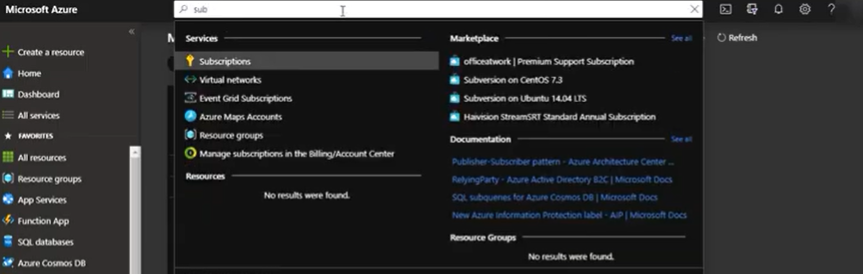
Azure Billing – Where’s My Invoice?
In the previous article I wrote about how you can setup your resource groups and tags to organize your subscription. One of those points was to get tags assigned to your resources for billing purposes. It’s a common request to get this done on pre-existing and new subscriptions; so I thought I’d cover the top-level of how to get tags setup and get you started on the road to billing costs to the correct clients and departments.
Let’s get started:
In today’s post I’ve done a quick video to show you how to find, download, and preview your invoices in PDF format. You also get the option to download a detailed billing CSV file (comma separated values) that provides the ability for you to sort and do an analysis on your monthly billing periods using awesome tools like Microsoft Excel.